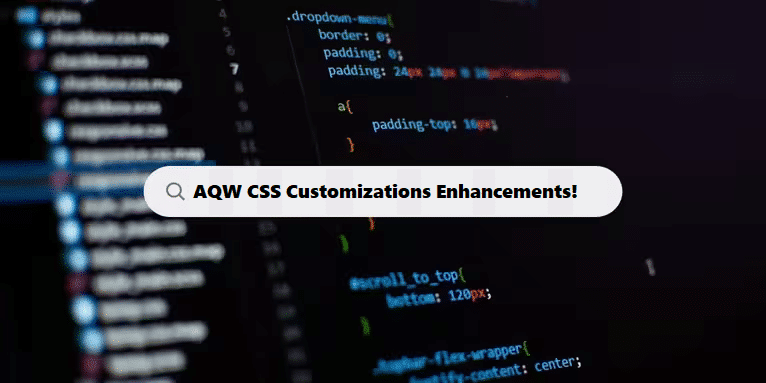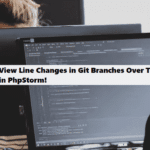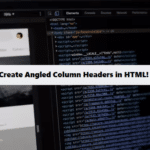In AdventureQuest Worlds (AQW), CSS (Cascading Style Sheets) enhancements can be used to customize the appearance of your character page, guild page, or even your personal website for AQW. While the game itself doesn’t allow players to modify its in-game UI with CSS, there are several areas where you can apply custom CSS enhancements. Below are the key ways to use CSS in AQW and some tips on making enhancements:
1. Character Page Customization
You can add custom CSS to your AQW character page by creating a custom website or using online profile editors. The character page allows you to enhance your profile with custom layouts, colors, fonts, and background styles.
Common Customizations:
- Background Images: Set a custom background for your character’s profile.
- Text Styles: Use custom fonts, font sizes, or colors for the character’s text description.
- Borders and Spacing: Adjust margins, padding, and borders to create a unique look.
- Icons and Emoticons: Style specific icons or use images as part of the page design.
Example CSS for a custom background:
#css #aqw
body {
background-image: url('https://example.com/background-image.jpg');
background-size: cover;
background-position: center;
}
h1 {
color: #ffcc00;
font-family: 'Comic Sans MS', cursive;
}
2. Guild Page Customization
Guilds often have their own websites or pages where custom CSS can be applied. You can use CSS enhancements to make your guild’s page stand out.
Guild Page Enhancements:
- Logo Styling: Customize the appearance of your guild logo.
- Header and Footer: Apply styles to the top and bottom of the page.
- Member List: Enhance the member list by adding custom borders or alternate row colors.
- Interactive Elements: Style buttons, menus, and links for a more engaging experience.
Example CSS for custom header:
#css #aqw
.header {
background-color: #333;
text-align: center;
padding: 20px;
}
.header h1 {
color: white;
font-family: 'Arial', sans-serif;
}
3. Personal Website or Fan Site for AQW
Many players create personal websites or fan pages about AQW. If you’re designing your own AQW-themed website, CSS allows for full creative freedom to design the page exactly as you want. You can integrate AQW-related content, character stats, and more.
Website Customizations:
- Responsive Design: Ensure your website works on all screen sizes using responsive CSS techniques.
- Hover Effects: Apply hover effects to images, buttons, or links.
- Animations: Create animations for loading screens, text, and more to make your page more dynamic.
Example CSS for hover effect:
#aqw #css
.button:hover {
background-color: #ff6600;
transition: 0.3s;
}
.image:hover {
transform: scale(1.1);
transition: transform 0.3s ease;
}
4. AQW Fan Art and Showcase Pages
If you’re showcasing AQW fan art or achievements, you can use custom CSS to make the presentation more polished and engaging.
CSS for Showcase Galleries:
- Grid Layouts: Use CSS grids to create galleries of artwork or screenshots.
- Hover Animations: Add zoom effects or transition effects to the images when hovered.
- Image Sliders: Implement a simple image carousel to display multiple fan arts or screenshots.
Example CSS for image gallery:
#css #aqw
.gallery {
display: grid;
grid-template-columns: repeat(3, 1fr);
gap: 15px;
}
.gallery img {
width: 100%;
border-radius: 8px;
transition: transform 0.3s ease-in-out;
}
.gallery img:hover {
transform: scale(1.05);
}
5. Integrating AQW Widgets (Leaderboards, Trophies, etc.)
You can integrate AQW widgets, such as leaderboards, achievement trophies, or event countdowns, into your own webpage. While AQW itself doesn’t provide direct CSS access for these widgets, you can enhance their appearance once integrated into your page.
Widget Enhancements:
- Custom Borders: Style the frames of widgets for a more personalized look.
- Animations: Add animations when a new leaderboard is shown or when a trophy is unlocked.
Example CSS for widget styling:
#css #aqw
.widget {
border: 2px solid #4CAF50;
padding: 10px;
border-radius: 12px;
background-color: #f4f4f4;
}
.widget h3 {
color: #333;
font-size: 24px;
}
.widget ul {
list-style-type: none;
padding: 0;
}
.widget ul li {
margin-bottom: 5px;
}
CSS Tips:
- Use External CSS Libraries: Libraries like Bootstrap can help you quickly apply responsive layouts and modern design elements to your AQW-themed pages.
- Test Responsiveness: Make sure your customizations look good on both desktop and mobile devices by testing in different screen sizes.
- Consistent Color Scheme: AQW has a distinctive color palette, so you may want to stick with colors that align with the game’s theme, like dark blues, golds, and reds.
By utilizing these CSS enhancements, you can personalize your AQW-related web content, giving it a unique and professional look that matches your style!
Understanding How Coding Filters Help Reduce Complexity!
Coding filters offer a powerful way to reduce complexity by providing a mechanism to focus on relevant data or logic while ignoring unnecessary elements. By applying these filters, developers can avoid convoluted conditional statements, reducing code length and enhancing clarity in their applications.