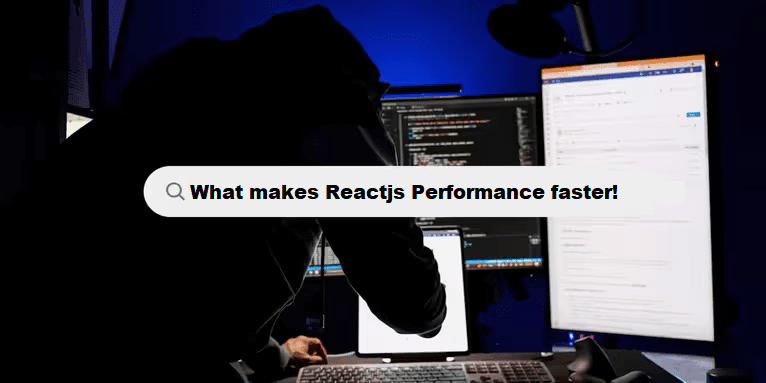React.js is known for its efficient performance, but there are several key factors and techniques that contribute to its speed. These techniques optimize rendering, minimize unnecessary re-renders, and ensure that updates are handled efficiently. Here’s an overview of the main elements that make React.js faster:
1. Virtual DOM
- How it works: React uses a Virtual DOM, which is an in-memory representation of the actual DOM. When a component’s state or props change, React first updates the Virtual DOM instead of directly manipulating the real DOM.
- Performance Benefit: This allows React to efficiently compute the difference (called “diffing”) between the current Virtual DOM and the previous one, then only apply the minimal set of changes to the real DOM. This reduces the performance cost of direct DOM manipulation, which is often slow.
2. Reconciliation and Diffing Algorithm
- How it works: React’s reconciliation algorithm compares the current and previous Virtual DOMs and determines the most efficient way to update the real DOM.
- Performance Benefit: By minimizing the number of DOM updates and reducing the complexity of updates, React ensures only the components that have actually changed are re-rendered, making the process faster.
3. Component Lifecycle Methods
- How it works: React allows developers to control the component lifecycle using methods like
shouldComponentUpdate,componentDidMount,componentWillUnmountin class components, or by using hooks likeuseEffectin function components. - Performance Benefit: By using lifecycle methods, developers can optimize when components should re-render. For example, the
shouldComponentUpdateof
4. Pure Components
- How it works: A Pure Componentis a co
shouldComponentUpdateIn - Performance Benefit: Pure components prevent unnecessary re-renders by doing a quick shallow comparison of the props and state, which speeds up rendering in cases where the component’s data hasn’t changed.
5. React.memo (for Functional Components)
- How it works:
React.memois a higher-order component (HOC) that wraps a functional component to memoize it. If the props of the component don’t change, React will skip re-rendering that component. - Performance Benefit: It reduces the amount of re-rendering by ensuring that a component only re-renders if its props change, which is particularly useful for components that receive complex objects as props or are deeply nested.
6. Lazy Loading and Code Splitting
- How it works: React supports lazy loading and code splitting, which allows you to load only the necessary parts of your application when they are needed, instead of loading the entire app upfront.
- Performance Benefit: This reduces the initial loading time by splitting the code into smaller chunks that are only loaded when needed, improving performance especially for large applications.
Exercise:
#jsx
const MyComponent = React.lazy(() => import('./MyComponent'));7. Suspense
- How it works: React’s
Suspenseallows you to wait for some code to load or for data to be fetched before rendering a component. - Performance Benefit: It helps manage loading states and prevent unnecessary re-renders by handling async operations more efficiently. It also makes it easier to implement code splitting.
Exercise:
#reactjs #jsx
<Suspense fallback={<div>Loading...</div>}>
<MyComponent />
</Suspense>8. Event Handling Optimization
- How it works:
- Performance Benefit:
9. Batched Updates
- How it works: Rea
- Performance Benefit: This reduces the number of renders and ensures that React doesn’t need to update the DOM multiple times for a single set of state changes, improving performance.
10. Avoiding Inline Functions in Render
- How it works: Defining functions inline within the
rendermethod (or inside JSX) can cause unnecessary re-renders because a new function is created on every render. - Performance Benefit: By defining functions outside the render cycle or using
useCallbackhooks in functional components, you avoid recreating functions on every render, thus preventing unnecessary re-renders of child components.
11. useCallback and useMemo Hooks
- How it works:
useCallbackhook is used to memoize callback functions, anduseMemois used to memoize computed values. Both hooks ensure that values are only recalculated or recreated when necessary. - Performance Benefit: These hooks can optimize the performance of components by ensuring that values or functions are not recalculated on every render if they haven’t changed, reducing unnecessary re-renders.
Exercise:
#js
const memoizedValue = useMemo(() => expensiveComputation(data), [data]);
const memoizedCallback = useCallback(() => handleClick(data), [data]);12. Avoiding Large Re-renders by Splitting Components
- How it works: Large components with many child components can slow down performance due to excessive re-renders. Splitting components into smaller, more manageable units allows React to optimize which parts of the UI should be re-rendered.
- Performance Benefit: This ensures that only the necessary parts of the UI are re-rendered when state or props change, improving performance.
Understanding How Coding Filters Help Reduce Complexity!
Coding filters offer a powerful way to reduce complexity by providing a mechanism to focus on relevant data or logic while ignoring unnecessary elements. By applying these filters, developers can avoid convoluted conditional statements, reducing code length and enhancing clarity in their applications.