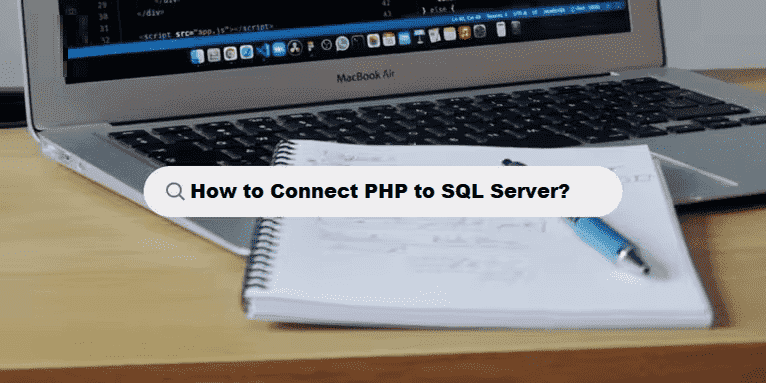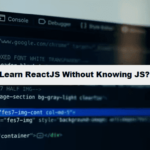Yes, PHP can connect to a SQL Server database. To achieve this, PHP supports several methods for connecting to Microsoft SQL Server (both on Windows and Linux environments). The two most common methods are:
1. Using the sqlsrv Extension (for Microsoft SQL Server)
The sqlsrv extension is a Microsoft-provided driver specifically for connecting PHP to SQL Server. It is designed to work on both Windows and Linux (via ODBC).
Steps to use sqlsrv:
- Installation: First, you need to install the
sqlsrvextension. On Windows, you can download it from Microsoft’s site. On Linux, it can be installed via package managers likeapt(for Ubuntu/Debian) oryum(for CentOS/RedHat). - Code:
#php
<?php
// Server connection details
$serverName = "localhost";
$connectionOptions = array(
"Database" => "your_database_name",
"Uid" => "your_username",
"PWD" => "your_password"
);
// Establishes the connection
$conn = sqlsrv_connect( $serverName, $connectionOptions );
if( !$conn ) {
die( print_r(sqlsrv_errors(), true));
}
// SQL query
$tsql = "SELECT * FROM your_table_name";
$getResults = sqlsrv_query( $conn, $tsql );
if ( !$getResults ) {
die( print_r(sqlsrv_errors(), true));
}
// Fetch data
while( $row = sqlsrv_fetch_array( $getResults, SQLSRV_FETCH_ASSOC ) ) {
echo "Column1: " . $row['column1'] . "<br>";
}
sqlsrv_free_stmt( $getResults );
sqlsrv_close( $conn );
?>
Key Points:
- This extension provides a seamless way to connect, query, and interact with SQL Server databases.
- You can use
sqlsrv_queryto execute SQL queries,sqlsrv_fetch_arrayto fetch rows, andsqlsrv_free_stmtto free resources.
2. Using ODBC (Open Database Connectivity)
PHP also supports SQL Server through ODBC, which is a standardized way of connecting to various databases, including SQL Server.
- Installation: You’ll need the
odbcextension for PHP, which comes pre-installed in many distributions. You also need to install the ODBC driver for SQL Server (on Windows, you can use the Microsoft ODBC Driver for SQL Server). - Code:
#php
<?php
// Connection parameters
$dsn = "Driver={ODBC Driver 17 for SQL Server};Server=localhost;Database=your_database_name;";
$username = "your_username";
$password = "your_password";
// Establish a connection
$conn = odbc_connect($dsn, $username, $password);
if(!$conn) {
die("Connection failed: " . odbc_errormsg());
}
// SQL query
$sql = "SELECT * FROM your_table_name";
$result = odbc_exec($conn, $sql);
// Fetch data
while ($row = odbc_fetch_array($result)) {
echo "Column1: " . $row['column1'] . "<br>";
}
odbc_close($conn);
?>
Key Points:
- ODBC is a good option if you’re working in an environment where SQL Server is installed but you need a more generalized connection method.
- You can use
odbc_connect,odbc_exec, andodbc_fetch_arrayto interact with the SQL Server database.
3. Using PDO (PHP Data Objects)
While PDO is commonly used for MySQL and other databases, it also supports SQL Server through the PDO_ODBC driver. This method is less common than using the sqlsrv extension but is available if you prefer a unified database abstraction layer.
- Installation: You need to ensure that the PDO extension and the ODBC driver are installed on your system.
- Code:
#php
<?php
// DSN (Data Source Name) for SQL Server
$dsn = "odbc:Driver={ODBC Driver 17 for SQL Server};Server=localhost;Database=your_database_name;";
$username = "your_username";
$password = "your_password";
try {
// Create the PDO connection
$pdo = new PDO($dsn, $username, $password);
$pdo->setAttribute(PDO::ATTR_ERRMODE, PDO::ERRMODE_EXCEPTION);
// Execute a query
$stmt = $pdo->query("SELECT * FROM your_table_name");
// Fetch data
while ($row = $stmt->fetch(PDO::FETCH_ASSOC)) {
echo "Column1: " . $row['column1'] . "<br>";
}
} catch (PDOException $e) {
echo "Connection failed: " . $e->getMessage();
}
?>
Key Points:
- PDO provides a database abstraction layer, so you can use it for other database engines (like MySQL, PostgreSQL) as well.
- With PDO, you can use prepared statements and work with multiple database types, making your code more portable.
Note:
Yes, PHP can connect to SQL Server using several methods:
- The
sqlsrvextension, which is optimized for SQL Server. - ODBC, a more generic database connection method.
- PDO with ODBC, offering database abstraction.
For optimal performance and ease of use, the sqlsrv extension is usually the preferred choice when connecting PHP to SQL Server.
How Coding Filters Improve Code Efficiency!
Coding filters enhance the efficiency of code by allowing developers to target and process only relevant data. This reduces the need for unnecessary loops, conditional checks, and repetitive logic, leading to faster execution times and optimized resource usage in your applications.