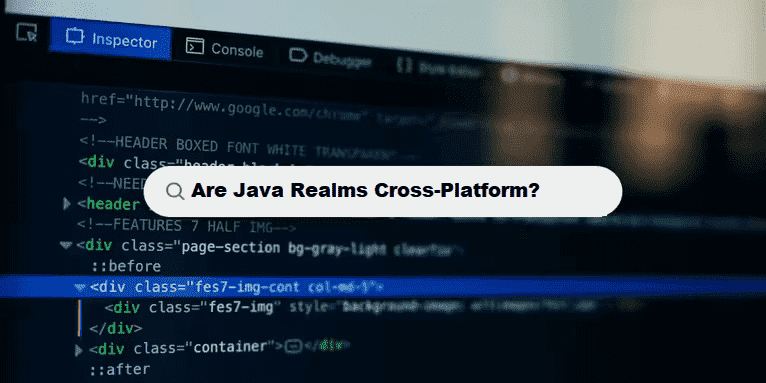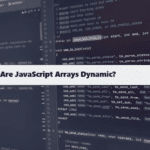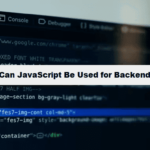Java is known for its cross-platform ability, meaning it can run on any operating system with the right setup. But what about Java realms? Are they cross-platform too? Let’s break it down.
What Are Java Realms?
In games like Minecraft, Java realms are dedicated servers that players can join. These realms run on the Java Edition of the game. Java realms allow players to connect and play together on servers hosted by Mojang.
But, can players on different operating systems (like Windows, macOS, or Linux) connect to the same Java realm? The answer is: Yes, they can — if they are all using the Java Edition of the game.
However, there’s a catch. Java Edition does not support cross-play with Bedrock Edition (the version for consoles and mobile devices). So, players on PC Java can’t play with those on Xbox or iOS.
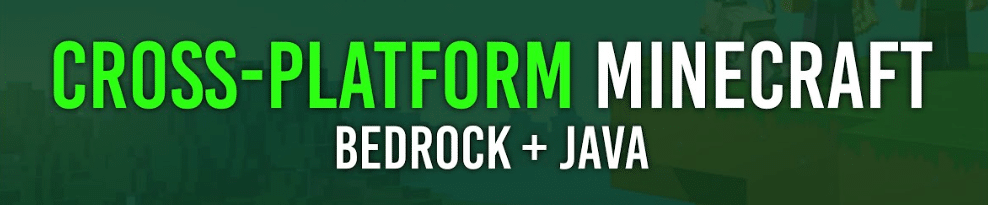
Java’s Cross-Platform Ability
Java itself is cross-platform because it compiles code into bytecode. This bytecode runs on the Java Virtual Machine (JVM), which is available on Windows, macOS, Linux, and other systems. The same Java program can run on all these platforms without changes.
Here’s a simple Java example to show this:
#java
public class HelloWorld {
public static void main(String[] args) {
System.out.println("Hello, Java!");
}
}
The code above will run the same way on Windows, macOS, and Linux as long as Java is installed.
How Java Helps in Realms
Java’s JVM allows Minecraft realms to work across different platforms. The JVM takes care of the platform-specific differences, so as long as you have the right version of Minecraft Java Edition, you can join any Java realm.
Here’s an example of how multithreading (running multiple tasks at once) in Java can help realms manage many players:
#java
public class GameThread extends Thread {
public void run() {
// Simulating game logic
System.out.println("Game is running...");
}
}
public class Main {
public static void main(String[] args) {
GameThread thread = new GameThread();
thread.start(); // Running the game logic in a separate thread
}
}
This code simulates running game logic on a different thread. In a Java realm, this allows the server to manage many players at once, regardless of their platform.
Java Realms and Networking
Java also handles networking very well. When players connect to a Java realm, Java’s networking APIs manage the communication between players and the server, no matter what system they are using.
For example, here’s a simple way to handle user input in a multiplayer game:
#java
import java.util.Scanner;
public class PlayerInput {
public static void main(String[] args) {
Scanner scanner = new Scanner(System.in);
System.out.println("Enter command:");
String command = scanner.nextLine();
System.out.println("You typed: " + command);
}
}
This Scanner example shows how Java can take input from players, which is important for multiplayer games.
Cross-Platform Challenges
Despite its cross-platform features, Minecraft Java Edition does have some limitations:
- Java Edition vs Bedrock Edition: You can’t mix players from Java Edition and Bedrock Edition in the same realm. This means players on a Windows PC using Java cannot play with players on Xbox or Android (which use Bedrock).
- Performance: Java Edition may perform differently on different platforms. For instance, Minecraft Java Edition is more resource-heavy than Bedrock, so it may run slower on some systems.
- Different Features: Some features may not work the same way across platforms due to differences in operating systems.
Review:
Java realms are cross-platform as long as all players are using Minecraft Java Edition. Thanks to Java’s bytecode and the JVM, realms can be accessed from different operating systems like Windows, macOS, and Linux. However, cross-play with Bedrock Edition isn’t possible.
Java’s ability to run on different systems without modification makes it ideal for developing cross-platform games and applications. But remember, when it comes to realms, the cross-platform experience is limited to Java Edition users only.
Benefits of Using Coding Filters in Software Development!
Using coding filters brings numerous benefits to software development, such as improved code maintainability, easier debugging, and better performance. By isolating specific logic or conditions, developers can minimize the risk of errors and make their code more modular, readable, and adaptable to changes.