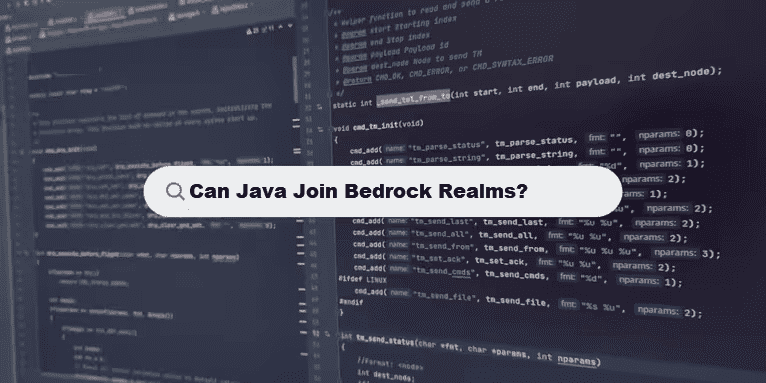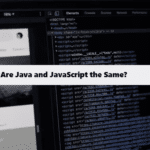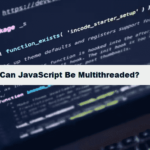If you’re a Minecraft Java Edition player and you’re wondering if you can join a Minecraft Bedrock Edition realm, the answer is no — they are not compatible. While both versions of Minecraft are incredibly popular, they are built on different technologies, which prevents Java players from joining Bedrock realms and vice versa. Let’s dive deeper into why that happens and explore some ways you can still play with your friends, regardless of which edition they’re using.
Why Can’t Java Players Join Bedrock Realms?
- Different Game Engines:
The main reason Java Edition players can’t join Bedrock Edition realms is because the two editions run on different game engines:- Java Edition runs on Java, and the game code is specifically made for platforms like Windows, macOS, and Linux.
- Bedrock Edition, on the other hand, uses C++ and runs on platforms like Windows 10, Xbox, PlayStation, Switch, and mobile devices.
- Realms are Version-Specific:
A Minecraft Realm is a private server hosted by Mojang, and you need to be playing the same version to join the same realm. For example, a Java Realm can only be joined by players using Java Edition, and a Bedrock Realm can only be joined by players using Bedrock Edition. There’s no overlap.
How Does Java Edition Work Across Different Platforms?
While Java Edition can’t join Bedrock realms, it does have its own benefits, especially with the Java Virtual Machine (JVM). The JVM allows Minecraft to run on multiple platforms (Windows, macOS, Linux) with ease. This is one of the reasons why Java is so cross-platform-friendly.
Let’s take a look at a simple code example that shows how Java’s cross-platform nature works. The same Java code can run on any machine as long as Java is installed.
#java
public class HelloWorld {
public static void main(String[] args) {
System.out.println("Hello, Minecraft Java Edition!");
}
}
This code will print “Hello, Minecraft Java Edition!” to the console. It runs the same way whether you’re on Windows, macOS, or Linux. This is the power of Java — it makes the game accessible across many platforms.
Ways to Play Together with Friends
Even though Java Edition players can’t directly join Bedrock Edition realms, there are still ways you can enjoy playing together.
- Use a Third-Party Server: There are some third-party servers that allow Java and Bedrock players to connect and play together. These servers use proxy software or custom plugins that bridge the gap between the two editions. This solution requires a bit of setup and isn’t as seamless as the built-in Minecraft realms but is still an option for cross-play.For example, a server might use GeyserMC, a plugin that allows Bedrock players to connect to a Java server. Setting this up requires a bit of technical knowledge, but if you’re interested in learning, it can be fun!Here’s a basic example of how you might connect to a custom server:
#java
public class MinecraftServer {
public static void main(String[] args) {
System.out.println("Connecting to Minecraft Server...");
// Here you would write code to connect to a server (simplified example)
// For actual servers, this involves networking code or using server software
}
}
- While this example is just for demonstration, in reality, you’d need a Minecraft server (like Paper or Spigot) that supports plugins for both editions.
- Switch to Bedrock Edition: If cross-play is a priority and your friends are playing on consoles or mobile, you might consider switching to Bedrock Edition. Bedrock allows for cross-play between PC, mobile, console, and VR players. This is the easiest way to enjoy playing with a wider group.
- Host Separate Realms: If you’re not ready to switch editions, the next best option is to host separate realms — one for Java Edition and one for Bedrock Edition. You won’t be able to play in the same realm, but each player will have access to their own realm and can enjoy the game in the way that best suits them.
Can Java Play on Bedrock Servers?
Even though Java Edition players can’t join Bedrock realms, they can still join Java Edition servers. These servers run the Java Edition game and support a variety of features like mods, custom plugins, and different gameplay styles.
For example, a common server setup in Java Edition might use a for loop to handle the game logic for multiple players:
#java
public class Server {
public static void main(String[] args) {
String[] players = {"Steve", "Alex", "Notch"};
// Simple loop to simulate sending a message to each player
for (String player : players) {
System.out.println("Sending message to: " + player);
}
}
}
This code simulates a basic setup where each player gets a message sent to them. In real-world Minecraft servers, this would be more complex, but it shows how Java handles multiple users. Unfortunately, the same logic doesn’t apply to Bedrock Edition.
Review:
While Java Edition players cannot join Bedrock realms, there are still ways to play together. The two editions use different technologies and codebases, preventing direct cross-play. However, you can use third-party servers with plugins or host separate realms to enjoy Minecraft with friends on different platforms.
If you’re keen on cross-platform play, Bedrock Edition may be the better choice since it supports a wide range of platforms, including mobile, consoles, and PC. For those who prefer the flexibility and modding potential of Java Edition, playing on Java-specific servers or using third-party plugins remains a viable option.
Best Practices for Implementing Coding Filters!
To get the most out of coding filters, it’s essential to follow best practices when implementing them. This includes writing reusable filter functions, keeping logic modular, and ensuring that filters are applied consistently throughout your codebase. These practices improve code quality and make it easier to scale and maintain.