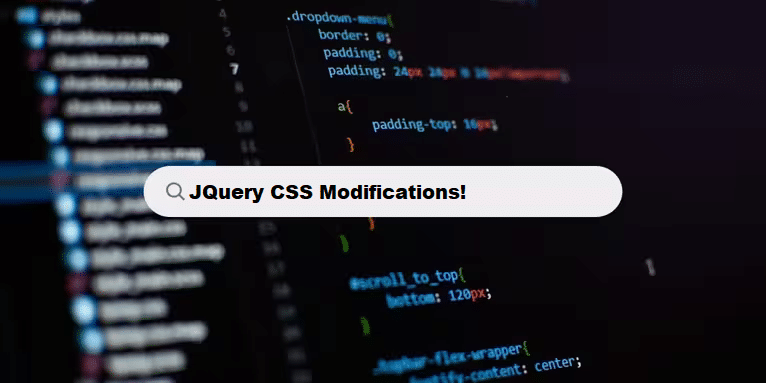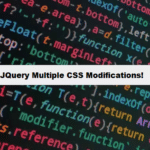In jQuery, you can easily modify CSS properties of HTML elements using the .css() method. Here’s how you can do it:
1. Modify a Single CSS Property
To change a single CSS property of an element, you can pass the property name and its new value to the .css() method.
Example: Change the Background Color of a Div
<!DOCTYPE html>
<html lang="en">
<head>
<meta charset="UTF-8">
<meta name="viewport" content="width=device-width, initial-scale=1.0">
<title>Modify CSS with jQuery</title>
<script src="https://code.jquery.com/jquery-3.6.0.min.js"></script>
<link rel="stylesheet" href="style.css">
</head>
<body>
<div class="box"></div>
<button id="changeColor">Change Color</button>
</body>
</html>Add some css to change it using JQuery function!
#css
.box {
width: 100px;
height: 100px;
background-color: blue;
}JQuery function to change css!
#jquery
$(document).ready(function() {
$('#changeColor').click(function() {
$('.box').css('background-color', 'red'); // Change background color to red
});
});Review:
.css('background-color', 'red'): This changes the background color of the.boxelement to red when the button is clicked.- Click to see dynamic working on this query using JQuery!
Common Challenges in Managing Code Complexity with Coding Filters!
Managing code complexity is one of the most common challenges developers face. As applications scale, it becomes more difficult to maintain clean, efficient, and readable code. Coding filters can alleviate this issue by isolating specific data or logic, reducing unnecessary complexity, and improving the overall manageability of the codebase.