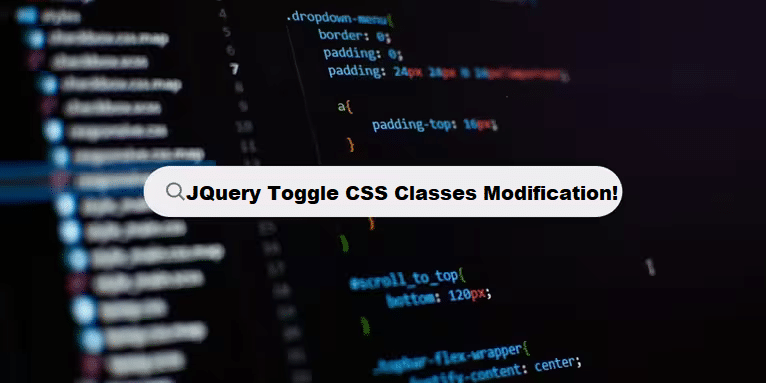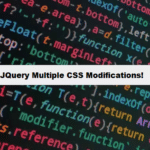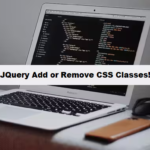3. Toggle CSS Classes (Using .toggleClass())
Instead of modifying individual CSS properties, you can toggle between CSS classes using .toggleClass(). This is often a better approach when working with complex styles.
Example: Toggle a Class to Change Styles
<!DOCTYPE html>
<html lang="en">
<head>
<meta charset="UTF-8">
<meta name="viewport" content="width=device-width, initial-scale=1.0">
<title>Toggle CSS Class with jQuery</title>
<script src="https://code.jquery.com/jquery-3.6.0.min.js"></script>
<link rel="stylesheet" href="style.css">
</head>
<body>
<div class="box"></div>
<button id="toggleClass">Toggle Highlight</button>
<script>
$(document).ready(function() {
$('#toggleClass').click(function() {
$('.box').toggleClass('highlight'); // Toggle the 'highlight' class
});
});
</script>
</body>
</html>Add some CSS to the component!
#css
.box {
width: 100px;
height: 100px;
background-color: blue;
}
.highlight {
background-color: yellow;
border: 2px solid red;
}Review:
.toggleClass('highlight'): Adds or removes the classhighlightwhen the button is clicked. This allows you to switch between styles.- The
highlightclass changes the background color to yellow and adds a red border. - Click to see dynamic working on this query using JQuery!
Key Benefits of Using Coding Filters in Software Development!
Using coding filters brings numerous benefits to developers, such as improved maintainability, easier debugging, and enhanced performance. Filters allow developers to isolate specific pieces of logic, reducing errors and making the codebase more modular, adaptable, and easier to manage in the long term.