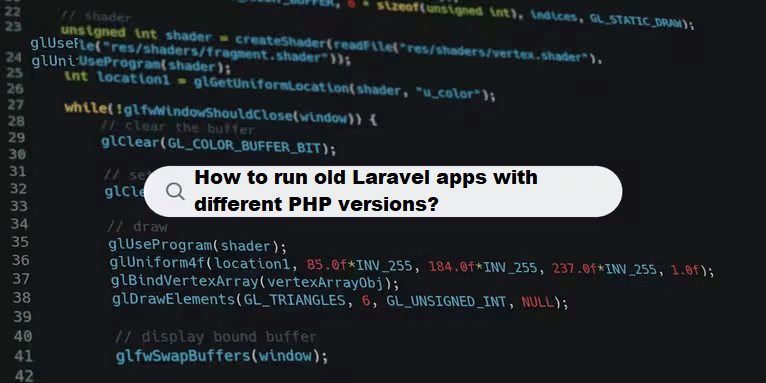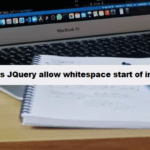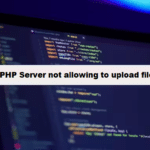To run an older Laravel application with a different version of PHP, you can follow these steps:
1. Check Laravel & PHP Compatibility
- Ensure that the version of Laravel you’re using is compatible with the PHP version you want to run. Laravel has specific PHP version requirements for each release.
- You can check compatibility in the Laravel documentation.
2. Install Multiple PHP Versions
- If you don’t already have the necessary PHP versions installed, you can install them alongside your current PHP version.
On Linux (e.g., Ubuntu):
#bash
sudo apt-get install php7.4
sudo apt-get install php8.0On macOS (with Homebrew):
#bash
brew install php@7.4
brew install php@8.0On Windows:
You can use XAMPP or WAMP to install different PHP versions or manage them with something like PHP Manager.
3. Switch PHP Versions (if necessary)
You may need to switch between PHP versions, depending on your operating system.
On Linux:
Use update-alternatives to switch between PHP versions.
#bash
sudo update-alternatives --set php /usr/bin/php7.4On macOS (with Homebrew):
#bash
brew unlink php@8.0
brew link php@7.44. Configure PHP Version for Specific Project
You can set the PHP version per project.
Using Valet (macOS/Linux):
If you’re using Laravel Valet, you can run the following command to specify the PHP version for your project:
#bash
valet use php@7.4Using .htaccess (Apache on Linux/Windows):
If you’re using Apache, you can specify the PHP version in your .htaccess file:
#bash
AddHandler application/x-httpd-php74 .php5. Run Your Laravel Application
Once you’ve ensured you’re using the correct PHP version, you can run your Laravel application with the following:
- Artisan command (for development):
#bash
php artisan serveVia a Web Server (Apache/Nginx): Ensure your web server is using the correct PHP version.
6. Docker Option (if needed)
If you need to run your Laravel application in a specific PHP environment, consider using Docker with a customized PHP container:
- Create a
Dockerfileor use Laravel Sail to define the desired PHP version.
By following these steps, you can run your older Laravel apps with the required PHP version.
How Coding Filters Improve Code Efficiency!
Coding filters enhance the efficiency of code by allowing developers to target and process only relevant data. This reduces the need for unnecessary loops, conditional checks, and repetitive logic, leading to faster execution times and optimized resource usage in your applications.