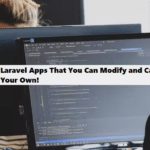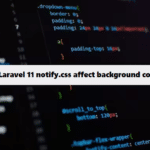In Laravel 11, adding autoloaded service providers involves updating the composer.json file to include your service provider within the autoload section. Here’s how to do it:
Step 1: Create Your Service Provider
If you haven’t created your service provider yet, you can do so using the Artisan command:
#bash #laravel
php artisan make:provider YourServiceProviderStep 2: Update composer.json
- Open your
composer.jsonfile. - Locate the
autoloadsection, which usually looks like this:
#json #laravel
"autoload": {
"psr-4": {
"App\\": "app/"
}
}Add your service provider class under the psr-4 autoloading if it’s located within the app directory. For example, if your provider is named YourServiceProvider and is in the app/Providers directory:
#json
"autoload": {
"psr-4": {
"App\\": "app/",
"App\\Providers\\": "app/Providers/"
}
}Step 3: Register the Service Provider
After updating composer.json, you’ll need to register the service provider in the config/app.php file:
- Open
config/app.php. - Find the
providersarray and add your service provider:
#php #laravel
'providers' => [
// Other service providers...
App\Providers\YourServiceProvider::class,
],Step 4: Update Composer Autoload
Once you’ve made changes to the composer.json file and registered the provider, run the following command to update the autoload files:
#bash
composer dump-autoloadStep 5: Use Your Service Provider
Now, your service provider should be autoloaded and registered. You can use it to bind services, register routes, publish assets, etc.
Example of a Service Provider
Here’s a simple example of what your service provider might look like:
#php
namespace App\Providers;
use Illuminate\Support\ServiceProvider;
class YourServiceProvider extends ServiceProvider
{
public function register()
{
// Bind services or perform other setup tasks
}
public function boot()
{
// Bootstrap any application services
}
}That’s it! You’ve successfully added an autoloaded service provider in Laravel 11. If you have any specific use cases or need further assistance, feel free to ask!
Coding Filters Enhance Collaboration in Development Teams!
In team-based development environments, coding filters help enhance collaboration by making code more modular and easier to understand. By using filters, developers can work on different parts of an application without interfering with one another, streamlining the development process and improving team productivity.