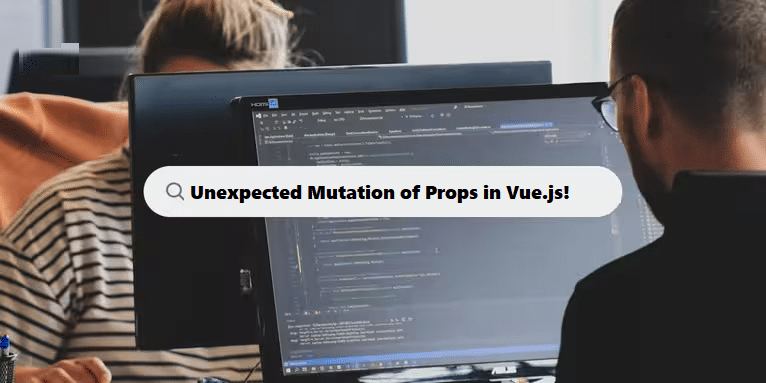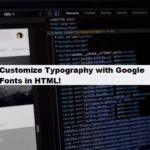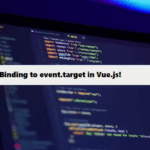In Vue.js, if you encounter the warning about “unexpected mutation of prop,” it typically means that you’re trying to directly modify a prop that has been passed down from a parent component. In Vue, props are intended to be read-only in the child component. Here’s how to handle this situation properly.
Common Scenario
Imagine you have a child component that receives a prop:
#vue
<!-- ParentComponent.vue -->
<template>
<ChildComponent :someProp="parentData" />
</template>
<script>
export default {
data() {
return {
parentData: 'Hello World',
};
},
};
</script>And in your child component, you try to modify this prop directly:
#vue
<!-- ChildComponent.vue -->
<template>
<div>{{ someProp }}</div>
</template>
<script>
export default {
props: {
someProp: String,
},
mounted() {
this.someProp = 'New Value'; // This will cause a warning
},
};
</script>Solution
Instead of modifying the prop directly, you should:
Use a local data property: Create a local copy of the prop within your component and modify that instead.
#vue
<!-- ChildComponent.vue -->
<template>
<div>{{ localValue }}</div>
</template>
<script>
export default {
props: {
someProp: String,
},
data() {
return {
localValue: this.someProp,
};
},
mounted() {
this.localValue = 'New Value'; // Modify localValue instead
},
};
</script>Emit an event: If you need to change the data that’s originally coming from the parent, consider emitting an event to notify the parent to change the prop’s value.
#vue
<!-- ChildComponent.vue -->
<template>
<div>
<span>{{ someProp }}</span>
<button @click="updateValue">Change Value</button>
</div>
</template>
<script>
export default {
props: {
someProp: String,
},
methods: {
updateValue() {
this.$emit('update:someProp', 'New Value'); // Emit an event
},
},
};
</script>And in the parent component, you would listen for that event:
#vue
<!-- ParentComponent.vue -->
<template>
<ChildComponent :someProp="parentData" @update:someProp="updateData" />
</template>
<script>
export default {
data() {
return {
parentData: 'Hello World',
};
},
methods: {
updateData(newValue) {
this.parentData = newValue; // Update the data in the parent
},
},
};
</script>Note:
- Do not mutate props directly in child components.
- Use a local copy of the prop for modifications.
- Emit events to communicate changes back to the parent component.
Using these best practices will help you avoid unexpected mutations of props and ensure that your Vue components remain predictable and maintainable.
Best Practices for Implementing Coding Filters!
To get the most out of coding filters, it’s essential to follow best practices when implementing them. This includes writing reusable filter functions, keeping logic modular, and ensuring that filters are applied consistently throughout your codebase. These practices improve code quality and make it easier to scale and maintain.