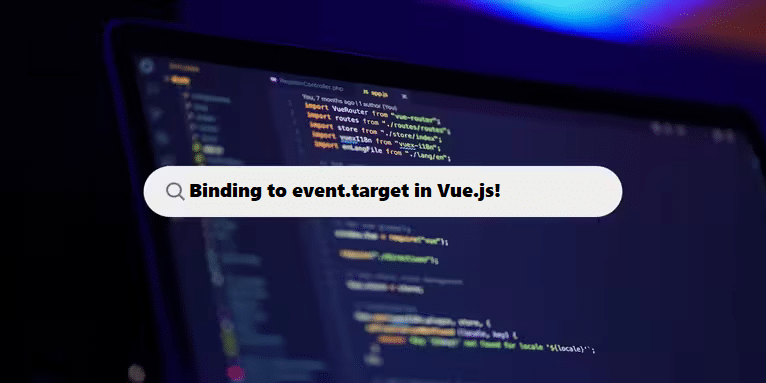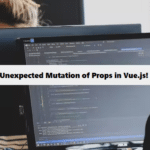In Vue.js, if you want to bind to event.target like an anchor tag (<a>) or make any other within an event handler, you can achieve this using the $event object that Vue provides. Here’s a quick example to demonstrate how to bind to event.target:
#html
<template>
<div>
<input type="text" @input="handleInput" />
<p>Current input: {{ currentInput }}</p>
</div>
</template>
<script>
export default {
data() {
return {
currentInput: '',
};
},
methods: {
handleInput(event) {
// Accessing event.target
this.currentInput = event.target.value;
},
},
};
</script>Review:
- Template: We have an
<input>element that listens for theinputevent. - Event Handler: The
handleInputmethod receives the event as a parameter. - Accessing
event.target: Inside the method, we accessevent.targetto get the value of the input and update the component’s state.
Using v-model
If you’re looking for a more straightforward approach, consider using v-model, which automatically binds the input value to a data property:
#html #js
<template>
<div>
<input type="text" v-model="currentInput" />
<p>Current input: {{ currentInput }}</p>
</div>
</template>
<script>
export default {
data() {
return {
currentInput: '',
};
},
};
</script>Using v-model is often cleaner and simpler for two-way data binding. Choose the method that best suits your needs!
Reducing Bugs with Coding Filters in Complex Applications!
Coding filters can help reduce bugs by simplifying complex application logic. When developers use filters to isolate specific tasks, they decrease the likelihood of errors caused by unhandled conditions or improper data handling. This leads to more stable applications with fewer issues.