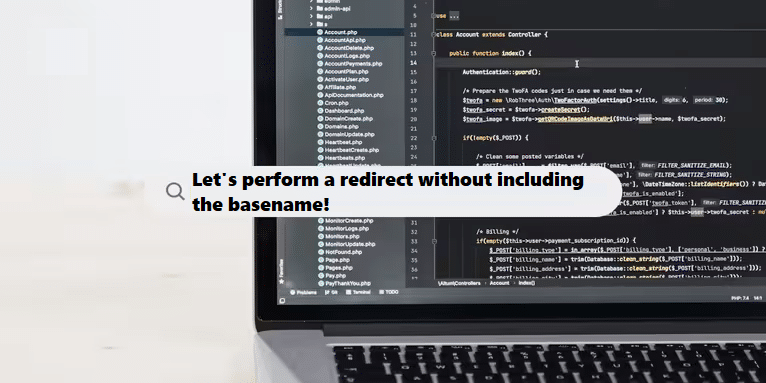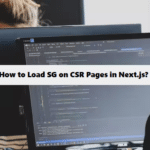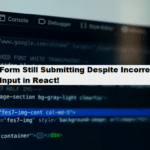Yes, it is possible to redirect in a Next.js application while excluding the basename. If you’re using React Router or Next.js routing, you can handle this by constructing your redirect paths without the basename.
1. Using Next.js Router
In Next.js, you can use the useRouter hook to programmatically navigate without including the basename. Here’s how you can do it:
#javascript #next.js
import { useRouter } from 'next/router';
const MyComponent = () => {
const router = useRouter();
const handleRedirect = () => {
router.push('/new-url'); // Specify the path without the basename
};
return (
<button onClick={handleRedirect}>Redirect</button>
);
};
export default MyComponent;2. Using Redirects in next.config.js
If you want to handle redirection at the server level and exclude the basename, you can define custom redirects in your next.config.js file:
#javascript
module.exports = {
async redirects() {
return [
{
source: '/old-url',
destination: '/new-url', // Destination without basename
permanent: true,
},
];
},
};3. Using React Router
If you’re using React Router and want to exclude the basename from your redirects, you can simply specify the routes in your components:
#next.js
import { useHistory } from 'react-router-dom';
const MyComponent = () => {
const history = useHistory();
const handleRedirect = () => {
history.push('/new-url'); // Specify the path without the basename
};
return (
<button onClick={handleRedirect}>Redirect</button>
);
};
export default MyComponent;Note:
By specifying the path without including the basename in your routing logic, you can effectively redirect users as needed in both Next.js and React Router applications. If you have more specific requirements or questions, feel free to ask!
Understanding How Coding Filters Help Reduce Complexity!
Coding filters offer a powerful way to reduce complexity by providing a mechanism to focus on relevant data or logic while ignoring unnecessary elements. By applying these filters, developers can avoid convoluted conditional statements, reducing code length and enhancing clarity in their applications.