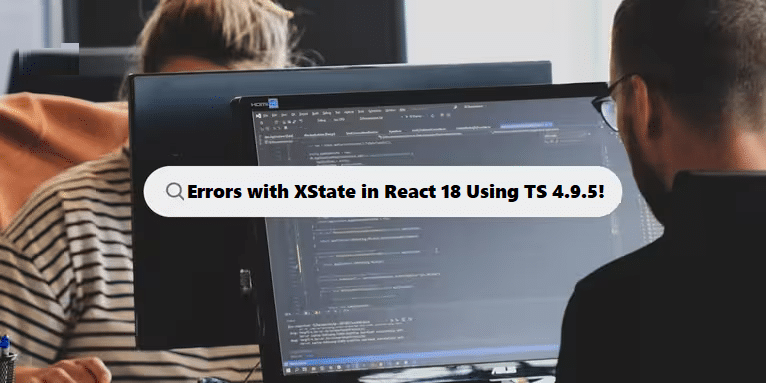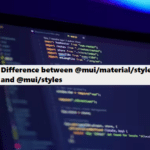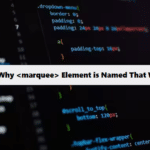If you’re facing TypeScript type errors related to the xstate library in your React project. Here are some common troubleshooting steps you can follow to resolve the issue:
1. Check TypeScript Definitions
Ensure that the xstate library is installed correctly and that its types are available. You can check if @types/xstate is installed, but note that XState provides its own types, so you typically shouldn’t need @types/xstate.
2. Update TypeScript Config
Ensure your tsconfig.json is properly set up. You might want to include or adjust the following options:
#json #react
{
"compilerOptions": {
"target": "es2015",
"lib": ["dom", "dom.iterable", "esnext"],
"allowJs": true,
"skipLibCheck": true,
"esModuleInterop": true,
"allowSyntheticDefaultImports": true,
"strict": true,
"forceConsistentCasingInFileNames": true,
"noFallthroughCasesInSwitch": true,
"module": "esnext",
"moduleResolution": "node",
"resolveJsonModule": true,
"isolatedModules": true,
"noEmit": true,
"jsx": "react-jsx"
},
"exclude": ["node_modules", "node_modules/xstate/dist/declarations"],
"include": ["src"]
}4. Verify Versions
Ensure that you are using compatible versions of React, TypeScript, and XState. Sometimes mismatches can cause type errors. Here’s a suggested version configuration:
- React:
^18.0.0 - TypeScript:
^4.9.5(as you mentioned) - XState:
^5.18.2
Adjustments of JSON Code:
- Exclude All Node Modules: The
"exclude": ["node_modules"]line will already ignore all contents in thenode_modulesdirectory, includingxstate. You don’t need to specify thexstate/dist/declarationsagain. - No Comments: JSON does not support comments, so I’ve removed any comment you had. If you need to keep notes, consider using a separate documentation file.
Additional Recommendations
- Type Errors: If you’re still encountering type errors after these changes, you might want to double-check the specific error messages. Common issues can arise from incompatible types or missing definitions.
- Check Dependencies: Ensure all libraries are compatible with each other, especially React, XState, and TypeScript. If issues persist, you may want to search for known issues with those specific versions.
- Explore Alternative Solutions: If
react-scriptslimits your TypeScript version and causes issues, consider looking into ejecting yourcreate-react-appproject or migrating to a custom setup with tools like Vite or Next.js, which may give you more flexibility with version management.
Reducing Bugs with Coding Filters in Complex Applications!
Coding filters can help reduce bugs by simplifying complex application logic. When developers use filters to isolate specific tasks, they decrease the likelihood of errors caused by unhandled conditions or improper data handling. This leads to more stable applications with fewer issues.