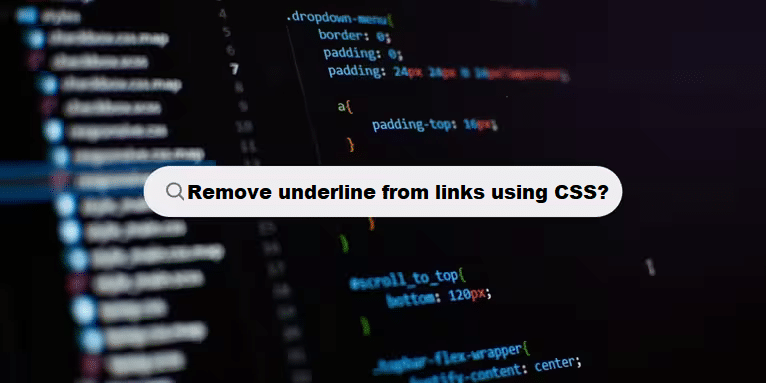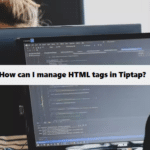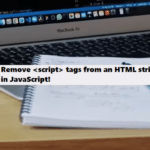To remove the underline from links using CSS, you can use the text-decoration property. Here’s how to do it:
Example CSS
#css
a {
text-decoration: none; /* Removes underline from all links */
}Example HTML with CSS
Here’s a complete example:
#html
<!DOCTYPE html>
<html lang="en">
<head>
<meta charset="UTF-8">
<meta name="viewport" content="width=device-width, initial-scale=1.0">
<title>No Underline Links</title>
<style>
a {
text-decoration: none; /* Removes underline */
color: blue; /* Optional: change link color */
}
a:hover {
text-decoration: underline; /* Optional: add underline on hover */
}
</style>
</head>
<body>
<h1>My Website</h1>
<p>Visit <a href="https://example.com">this link</a> without an underline.</p>
</body>
</html>Notes
- This CSS will remove the underline from all
<a>elements on the page. - You can also use classes or IDs if you only want to target specific links. For example:
#css
.no-underline {
text-decoration: none;
}And in your HTML:
#html
<a href="https://example.com" class="no-underline">This link</a>To remove the underline from links in your web pages, use the CSS rule <code>text-decoration: none;</code> for your anchor (<a>) elements. You can apply this globally or use specific classes like <code>.no-underline</code>. This enhances your design while allowing for flexible styling options, such as adding underlines on hover.
Using Custom CSS with !important to Remove Underlines from Links:
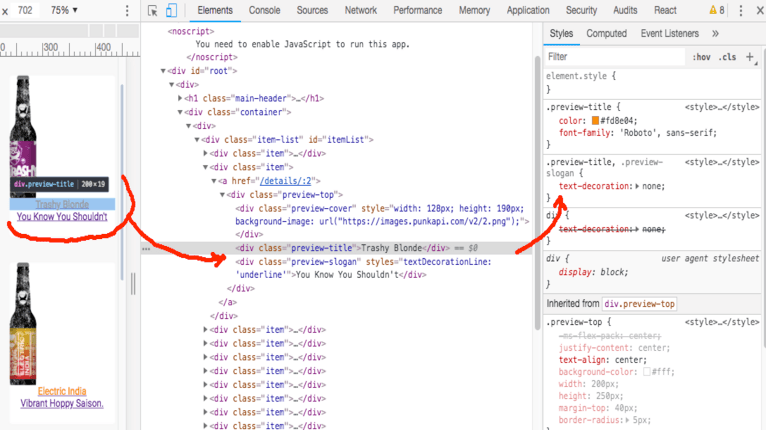
To remove the underline from links and ensure it takes priority over other styles, you can use the !important declaration in your CSS. Here’s how you can do it:
Example CSS with !important
#css
a {
text-decoration: none !important; /* Removes underline with priority */
color: blue; /* Set link color */
}
a:hover {
text-decoration: underline; /* Optional: add underline on hover */
}Example HTML
#html
<!DOCTYPE html>
<html lang="en">
<head>
<meta charset="UTF-8">
<meta name="viewport" content="width=device-width, initial-scale=1.0">
<title>No Underline Links</title>
<style>
a {
text-decoration: none !important; /* Removes underline */
color: blue; /* Link color */
}
a:hover {
text-decoration: underline; /* Optional: underline on hover */
}
</style>
</head>
<body>
<h1>My Website</h1>
<p>Visit <a href="https://example.com">this link</a> without an underline.</p>
</body>
</html>Note
Using !important should be done sparingly, as it can make debugging CSS more challenging. Use it only when you need to override other styles that you cannot change directly.
Common Challenges in Managing Code Complexity Coding Filters!
Managing code complexity is a frequent challenge for developers. As applications grow, maintaining clean, readable, and efficient code becomes increasingly difficult. Using coding filters can help by isolating specific logic or data, reducing clutter, and improving overall manageability, making it easier to tackle complexity.