AOMEI Partition Assistant Standard Edition
6.0.0 - Free Disk Partition Manager for Windows
Managing your computer’s disk partitions can feel like solving a puzzle. Whether you’re resizing partitions, merging them, or just trying to free up some space, it’s a task that requires precision and the right tools. Enter AOMEI Partition Assistant Standard Edition 6.0.0, a free disk partition manager for Windows that makes disk management a breeze. In this article, we’ll dive deep into what makes this tool a must-have, how to use it, and why it’s a game-changer for both beginners and pros.
Take charge of your storage with AOMEI Partition Manager — manage, resize, and optimize partitions with ease for optimal efficiency and performance. Install now to make your disk management easy and keep your system running smoothly.
What is AOMEI Partition Manager?
AOMEI Partition Assistant Standard Edition 6.0.0 is a free, user-friendly disk partition management tool designed for Windows users. It’s packed with features that let you manage your hard drive partitions without losing data or breaking a sweat. Whether you’re looking to resize, merge, or copy partitions, this tool has got you covered. Think of it as a Swiss Army knife for your hard drive—compact, versatile, and incredibly useful. And the best part? It’s completely free!
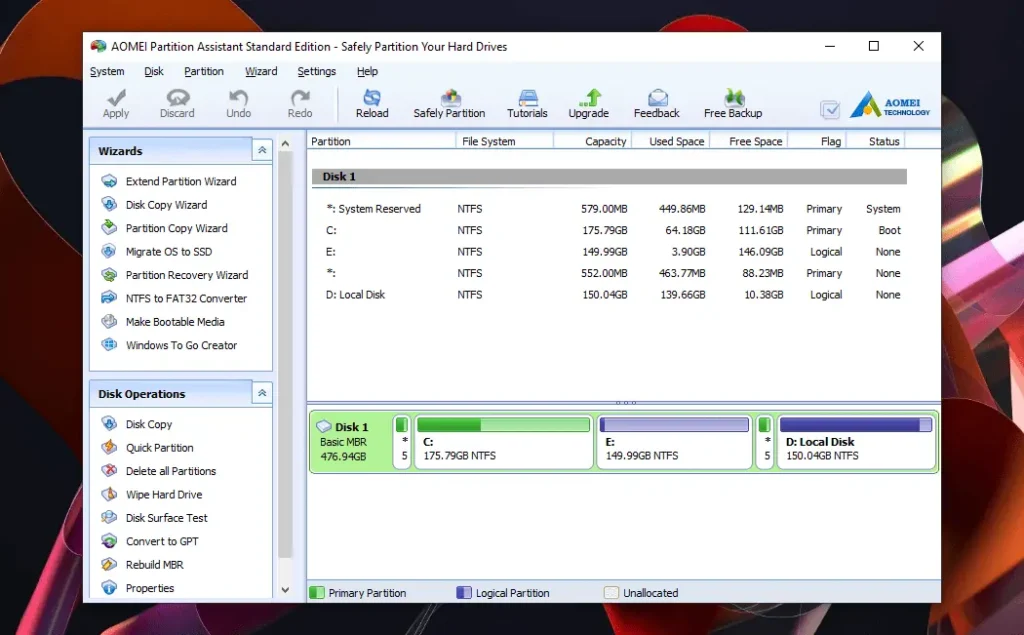
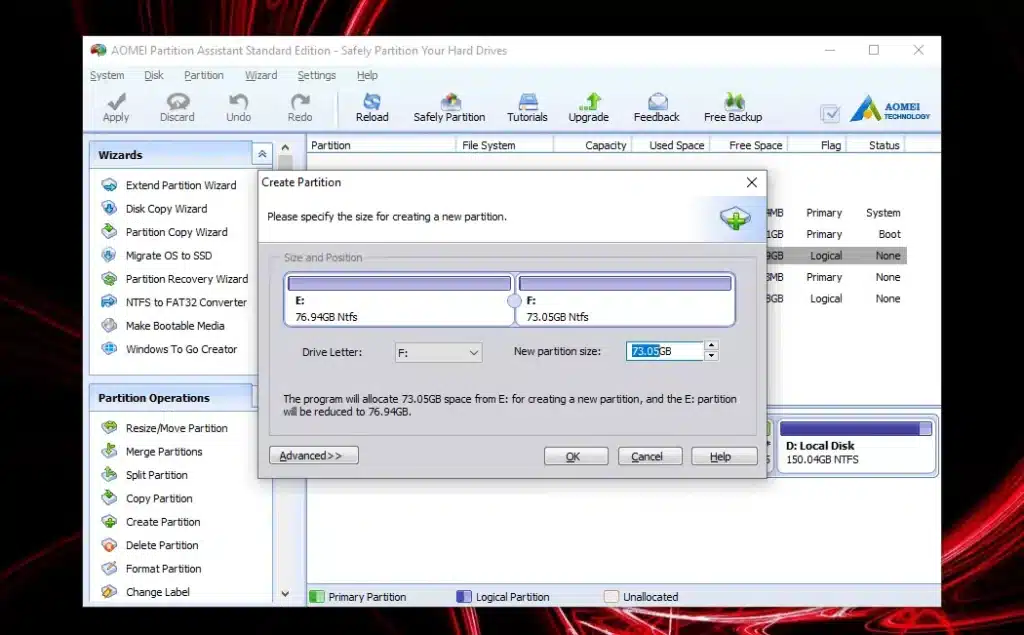
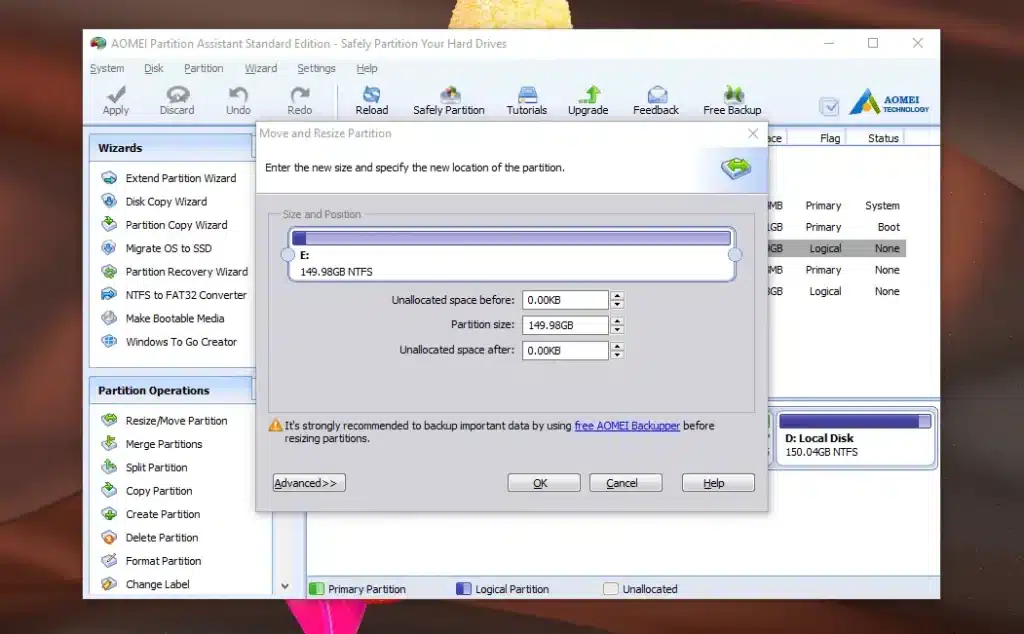
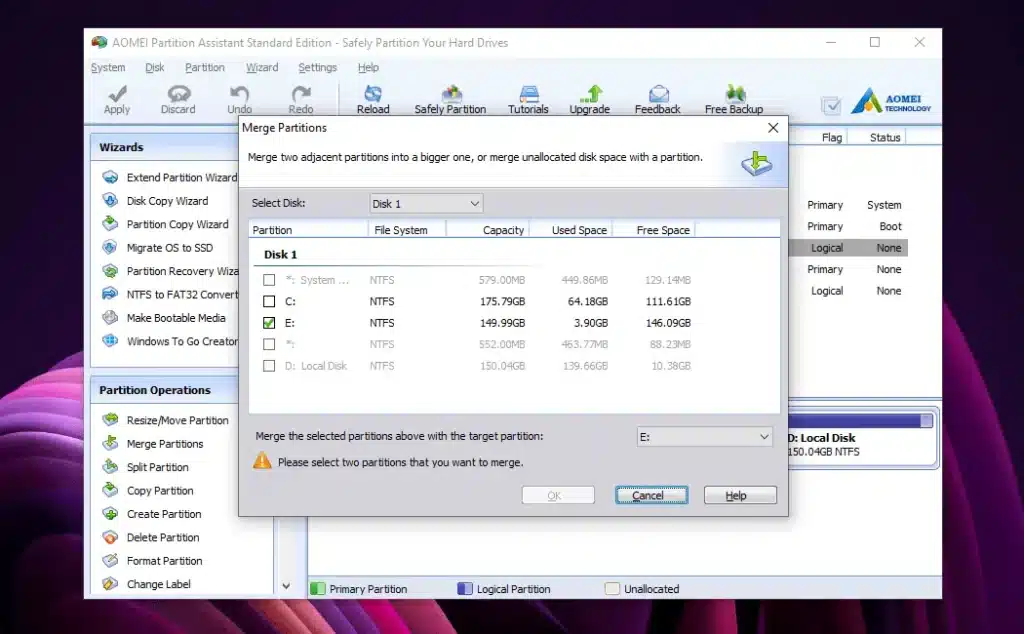
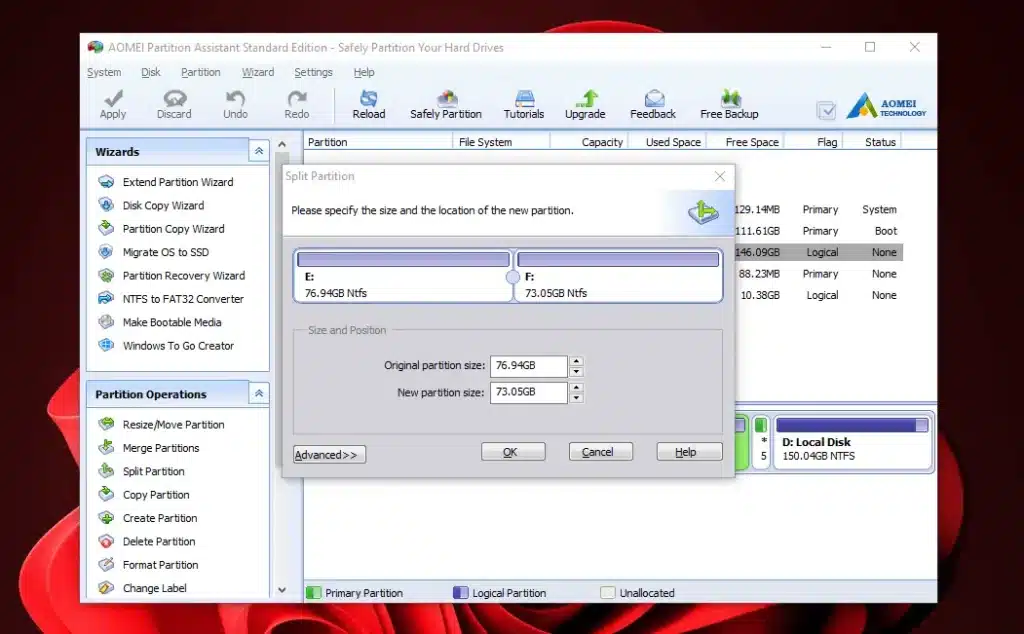
Key Features of AOMEI Partition Assistant Standard Edition 6.0.0
1. Resize and Move Partitions
Running out of space on your C: drive? No problem! AOMEI Partition Assistant lets you resize and move partitions effortlessly. You can shrink a partition to free up space or extend it to make room for more files. It’s like rearranging furniture in your house—except it’s your hard drive, and there’s no heavy lifting involved.
2. Merge and Split Partitions
Got too many partitions cluttering your drive? Merge them into one. Need to create a new partition for better organization? Split an existing one. AOMEI Partition Assistant makes these tasks simple and risk-free.
3. Copy Disks and Partitions
Planning to upgrade to a larger hard drive? AOMEI Partition Assistant can clone your entire disk or specific partitions, ensuring a smooth transition without data loss. It’s like making a photocopy of your important documents—only this time, it’s your entire drive.
4. Convert MBR to GPT Without Data Loss
Switching from BIOS to UEFI? You’ll need to convert your disk from MBR to GPT. AOMEI Partition Assistant does this seamlessly, without wiping your data. It’s like upgrading your car’s engine without having to replace the entire vehicle.
5. Create Bootable Media
Ever had your system crash and wished you had a backup plan? AOMEI Partition Assistant lets you create bootable media, so you can recover your system even if it won’t start. It’s like having a spare key to your house—just in case.
How to Use AOMEI Partition Assistant Standard Edition 6.0.0?
Step-by-Step Guide to Resizing Partitions
- Download and install AOMEI Partition Assistant Standard Edition 6.0.0.
- Launch the software and select the partition you want to resize.
- Right-click and choose Resize/Move Partition.
- Adjust the partition size by dragging the slider or entering specific values.
- Click Apply to confirm the changes.
It’s that simple!
Merging Partitions Made Easy
- Open AOMEI Partition Assistant and select the partitions you want to merge.
- Right-click and choose Merge Partitions.
- Follow the on-screen instructions to complete the process.
No technical expertise required—just a few clicks, and you’re done.
Creating Bootable Media for Emergency Recovery
- Open AOMEI Partition Assistant and go to Tools > Create Bootable Media.
- Choose between creating a bootable USB or CD/DVD.
- Follow the prompts to complete the process.
Now you’re prepared for any system emergencies!
Why Choose AOMEI Partition Assistant Over Other Tools?
With so many disk management tools out there, why should you pick AOMEI Partition Assistant? Here’s why:
- Free and User-Friendly: No hidden costs or steep learning curves.
- Comprehensive Features: From resizing partitions to creating bootable media, it does it all.
- Data Safety: All operations are non-destructive, so your data stays safe.
- Wide Compatibility: Works with all Windows versions, from XP to Windows 10.
AOMEI Partition Assistant Standard Edition 6.0.0 is a powerful, free tool that simplifies disk management for Windows users. Whether you’re resizing partitions, merging them, or creating bootable media, this tool has everything you need to keep your hard drive in top shape.
So, why wait? Download AOMEI Partition Assistant today and take control of your disk partitions like a pro!
