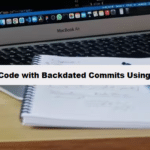By using these follow steps, you’ve successfully uploaded your project to GitHub and deployed it using GitHub Pages. This process allows you to track your project’s history and share it with others online easily. Here’s a quick recap of the main steps:
- Initialize Git with
git init - Add files using
git add . - Commit changes with
git commit -m "first commit" - Set global configuration with
git config --global - Check repository status with
git status - Rename the branch to
mainusinggit branch -M main - Add the remote repository with
git remote add origin - Push the project with
git push -u origin main - Install
gh-pageswithnpm install gh-pages --save-dev - Add a
deployscript and runnpm run deployfor deployment
Developers Simplify Complex Code at Coding Filters!
Developers often struggle with overly complex code that is hard to maintain and debug. By applying coding filters, developers can break down complex tasks into smaller, more manageable pieces, resulting in simpler, cleaner code. Filters help to target specific data or processes, enhancing both performance and readability.