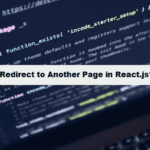To create a hover animation with CSS, you can use the <div> property @keyframesto define the animation, combined with the <div> transformand <div> properties animation. The idea is to make an element go up and down smoothly, creating the hover effect.
Here is a simple example of how to do it:
HTML:
#html
<div class="flotante"></div>
CSS:
#css
.flotante {
width: 100px;
height: 100px;
background-color: #3498db;
border-radius: 50%; /* Para que sea un círculo */
margin: 100px auto;
animation: flotacion 2s ease-in-out infinite; /* Llamamos la animación */
}
@keyframes flotacion {
0% {
transform: translateY(0); /* Empieza en la posición original */
}
50% {
transform: translateY(-20px); /* Sube un poco */
}
100% {
transform: translateY(0); /* Vuelve a la posición original */
}
}
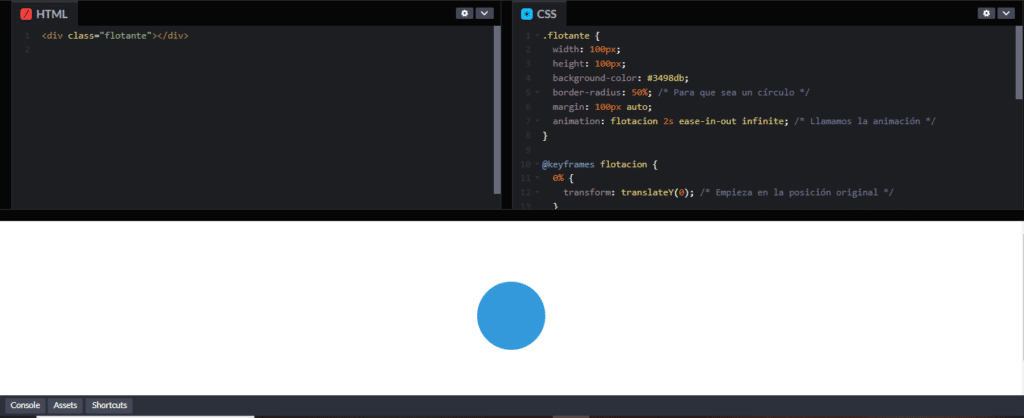
Explanation:
- Element
.flotante: It is adivwith a fixed size and background color. You can adjust the dimensions and color according to your needs. @keyframes flotacion: Defines the animation. In this case, the animation causes the element to move up (translateY(-20px)) and then return to its original position (translateY(0)).- Animation Properties:
animation: flotacion 2s ease-in-out infinite;: This applies the animationflotacionto the class.flotante. The animation lasts 2 seconds, uses an ease-in and ease-out effect (ease-in-out), and repeats infinitely.
This is a basic exercise that can be modified and extended to create more complex animations. For example, you can adjust the motion, colors, add scaling, or change the speed of the animation to suit your design.
Want professional website design or web development services? From responsive designs to smooth functionality, get the best companies and designers in your area to turn your vision into reality.
Related Links!
- CSS Click-to-Popup Video Implementation!
- How to Create Angled Column Headers in HTML?
- 3D Water Cup with CSS!
- CTA Bot Box with Alert in HTML!
- Displaying an Alternate Image if the Original is Not Found!
Understanding How Coding Filters Help Reduce Complexity!
Coding filters offer a powerful way to reduce complexity by providing a mechanism to focus on relevant data or logic while ignoring unnecessary elements. By applying these filters, developers can avoid convoluted conditional statements, reducing code length and enhancing clarity in their applications.