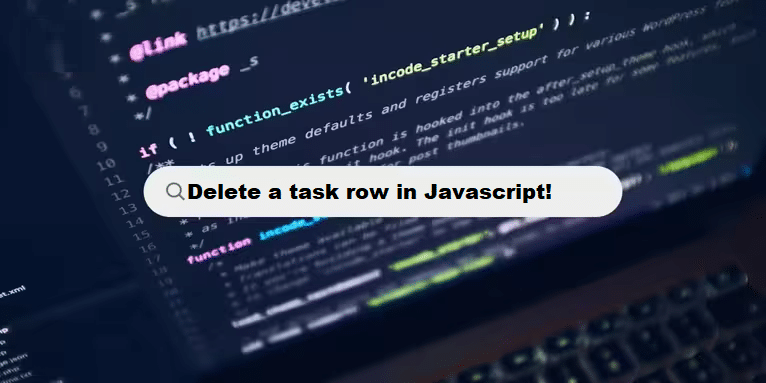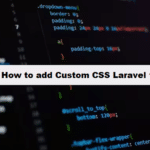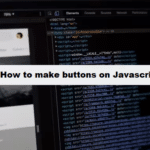To delete a task row in JavaScript, you typically interact with the DOM (Document Object Model) by removing an HTML element, like a <tr> (table row) or a <div> (if you’re using a non-table structure). The process involves selecting the specific element (row) and removing it from its parent element.
Example 1: Deleting a Task Row from a Table
If your tasks are listed as rows in an HTML table, you can delete a row when a button within that row is clicked.
HTML Structure
<table id="taskTable">
<thead>
<tr>
<th>Task</th>
<th>Action</th>
</tr>
</thead>
<tbody>
<tr>
<td>Task 1</td>
<td><button onclick="deleteRow(this)">Delete</button></td>
</tr>
<tr>
<td>Task 2</td>
<td><button onclick="deleteRow(this)">Delete</button></td>
</tr>
<tr>
<td>Task 3</td>
<td><button onclick="deleteRow(this)">Delete</button></td>
</tr>
</tbody>
</table>JavaScript Function
function deleteRow(button) {
// button is the reference to the Delete button that was clicked
var row = button.closest('tr'); // Find the closest table row (tr) to the button
row.remove(); // Remove the row from the table
}How It Works:
- HTML: Each row (
<tr>) has a “Delete” button, and when it’s clicked, it calls thedeleteRow()function and passes the button element as an argument. - JavaScript: The
deleteRow()function finds the closest<tr>(table row) to the button and removes it using theremove()method.
Result:
button.closest()is used to find the closest ancestor element of the clicked button (whether it’s a<tr>in a table or a<div>in a list)..remove()is a simple and effective way to remove the selected element from the DOM.
Improving Data Management with Coding Filters!
For applications that deal with large datasets, coding filters offer a highly effective solution for efficient data management. Filters can be applied to sort, validate, or transform data, ensuring only the necessary data is processed. This reduces overhead, speeds up operations, and makes applications easier to maintain.