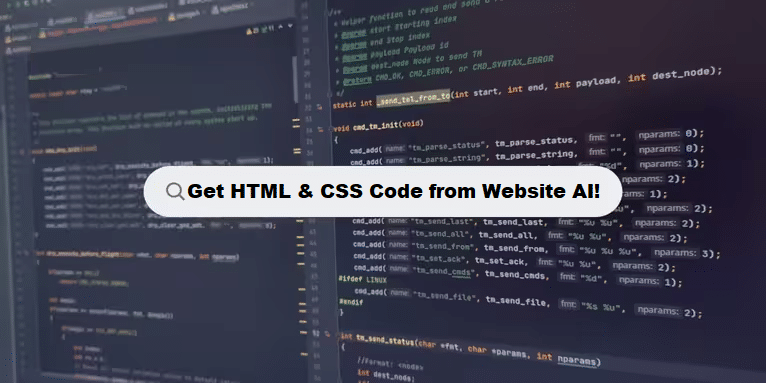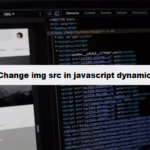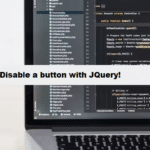To get the HTML and CSS code from a website using AI, you can approach it in several ways. However, AI itself doesn’t directly extract the HTML and CSS from a live website. Instead, you can use tools or methods that allow you to retrieve these assets.
Here are a few ways to achieve this:
1. Using Browser Developer Tools (Manual Method)
Most browsers provide built-in tools to view and extract the HTML and CSS of a webpage.
Steps:
- Right-click anywhere on the webpage.
- Select Inspect (or Inspect Element) from the context menu.
- In the Developer Tools, you will see the HTML structure in the Elements tab.
- For CSS, look at the Styles tab on the right side, which will show you the associated styles for the selected element.
- HTML: Copy the code from the Elements tab.
- CSS: You can either copy individual styles or find the linked external stylesheets by looking for
<link>tags in the<head>section of the HTML.
2. Using View Source
You can directly view the HTML and linked CSS files of a website.
Steps:
- Right-click the page and choose View Page Source (or use
Ctrl + Uon Windows orCmd + Uon macOS). - This will show the entire HTML source code of the page.
- Linked CSS files can be found in
<link>tags within the<head>section, and you can access them by copying the URL and opening them in your browser.
3. Using Online Tools & Extensions
There are several online tools that can help you get the HTML and CSS of a website.
- PageSpeed Insights: This Google tool allows you to analyze a webpage and provides a way to download some assets like the critical CSS.
- CSS Scan: Browser extensions like CSS Scan allow you to copy the HTML and CSS of a specific element on a website with just one click.
Here are the link of extension for download resources view source.
4. Using Web Scraping
If you need to extract HTML and CSS programmatically, you can use web scraping libraries.
Using Python (BeautifulSoup & Requests):
#python
import requests
from bs4 import BeautifulSoup
# URL of the webpage
url = 'https://example.com'
# Fetch the page
response = requests.get(url)
# Parse the HTML content
soup = BeautifulSoup(response.text, 'html.parser')
# Get the HTML
html_content = soup.prettify()
# Output HTML
print(html_content)
# To fetch CSS files, you can find all <link> tags that point to CSS files
for link in soup.find_all('link', rel='stylesheet'):
css_url = link['href']
css_response = requests.get(css_url)
print(css_response.text)5. Using AI-Powered Website Builders or Analyzers
Some AI tools can help analyze or even regenerate HTML/CSS from a design or a webpage structure. Though not directly extracting the code, tools like Figma (with plugins like HTML.to.Design) can convert HTML to designs, which can then be recreated.
6. GitHub Copilot (For Developers)
If you’re looking to learn and replicate specific HTML and CSS patterns, GitHub Copilot (or similar AI coding assistants) can help suggest HTML and CSS code snippets based on the website’s structure that you describe in your code editor. See for more github!
Common Challenges in Managing Code Complexity Coding Filters!
Managing code complexity is a frequent challenge for developers. As applications grow, maintaining clean, readable, and efficient code becomes increasingly difficult. Using coding filters can help by isolating specific logic or data, reducing clutter, and improving overall manageability, making it easier to tackle complexity.