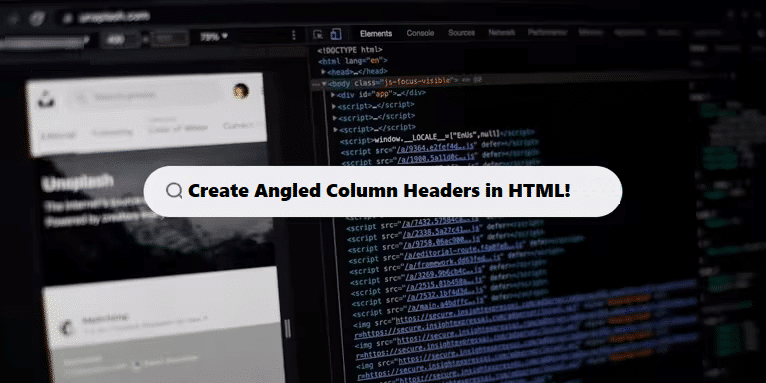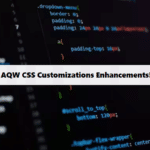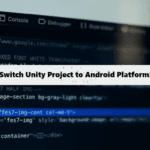To create angled or rotated column headers in HTML, you can use CSS to rotate the text of the <th> elements inside your table. Here’s an example of how to angle or rotate the column headers in a table:
Angled Column Headers in HTML Table
#html
<table>
<thead>
<tr>
<th class="rotate">Column 1</th>
<th class="rotate">Column 2</th>
<th class="rotate">Column 3</th>
<th class="rotate">Column 4</th>
</tr>
</thead>
<tbody>
<tr>
<td>Data 1</td>
<td>Data 2</td>
<td>Data 3</td>
<td>Data 4</td>
</tr>
<tr>
<td>Data 5</td>
<td>Data 6</td>
<td>Data 7</td>
<td>Data 8</td>
</tr>
</tbody>
</table>#css
table {
width: 100%;
border-collapse: collapse;
}
th {
text-align: center;
padding: 10px;
border: 1px solid #ccc;
height: 50px;
white-space: nowrap;
}
/* Style to rotate the header text */
th.rotate {
transform: rotate(-35deg);
transform-origin: left bottom;
height: 150px; /* Adjust this value depending on the amount of text */
}
/* Optional: Adjust the width of the column if you want more space */
td {
padding: 8px;
text-align: center;
border: 1px solid #ccc;
}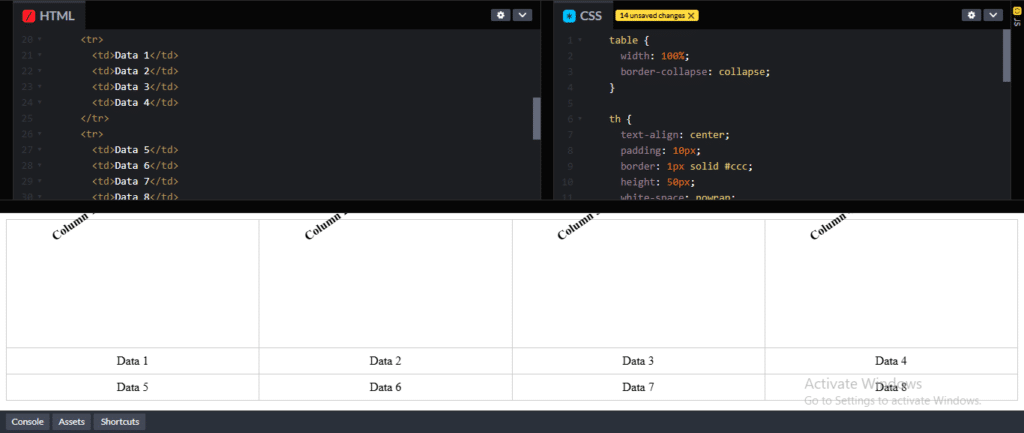
Review:
transform: rotate(-45deg);– This CSS rule rotates the text by -45 degrees, making it angled. You can adjust the degree of rotation to suit your needs (e.g.,rotate(-30deg)for a less steep angle).transform-origin: left bottom;– This ensures that the rotation occurs around the bottom left corner of each header cell, which typically gives the best alignment for angled headers.height: 150px;– This can be adjusted to create more space for rotated text so it doesn’t overflow or get cut off.
Feel free to tweak the values (like the angle, padding, and height) to fit your design.
Discover the universe of web design and website creation with extensive resources and professional guidance. Get inspiration, tools, and local experts to assist you in developing a high-performance website for your business or personal purposes.
Related Links!
- 3D Water Cup with CSS!
- CTA Bot Box with Alert in HTML!
- Displaying an Alternate Image if the Original is Not Found!
- Combining the Description and Reviews Tabs in WooCommerce!
- Remove Default Chrome Styles for Select Inputs and Apply Custom Styles!
How Coding Filters Improve Code Efficiency!
Coding filters enhance the efficiency of code by allowing developers to target and process only relevant data. This reduces the need for unnecessary loops, conditional checks, and repetitive logic, leading to faster execution times and optimized resource usage in your applications.