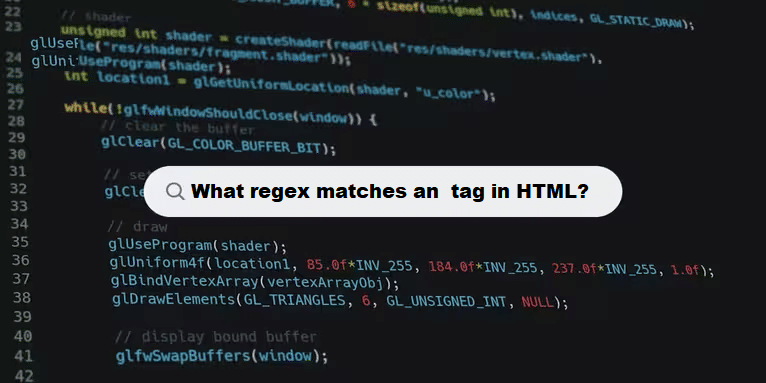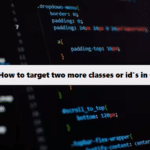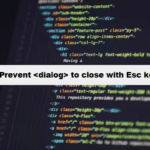If you’re looking for a regular expression to match an <input> tag in HTML, here’s a basic example:
#regex
<input\b[^>]*>Breakdown:
<input: Matches the opening of the<input>tag.\b: Asserts a word boundary to ensure “input” is a whole word.[^>]*: Matches any characters except the closing angle bracket>, allowing for attributes.>: Matches the closing angle bracket of the tag.
#regex
!?(\d|\[\d-\d\])(,!?(\d|\[\d-\d\]))*
#output
1
1,2,3
!2,!3
[1-2]
[1-4],[3-5]
![1-4],![3-5]
1,2,3,[1-4],[3-5]
![1-4],![3-5],1,2,!7Note:
- This regex will match a self-closing
<input>tag (e.g.,<input type="text" />). - It does not account for multiple attributes or newline characters; for more complex scenarios, additional adjustments may be necessary.
- Be cautious using regex for HTML parsing, as it can get complex. For robust solutions, consider using an HTML parser library.
Our expertly selected web design experts create beautiful, high-converting websites specifically for your brand. From basic brochure website to advanced e-commerce site, we pair you with the ideal website development team for your project.
Related Links!
- How you can target two more classes or id’s in CSS?
- How you can connect Java with HTML and CSS?
- How you can add SEO keywords to HTML?
- How can you clear an input field in HTML using JavaScript?
- How to remove <script> tags from an HTML string in JavaScript?
How Coding Filters Improve Code Efficiency!
Coding filters enhance the efficiency of code by allowing developers to target and process only relevant data. This reduces the need for unnecessary loops, conditional checks, and repetitive logic, leading to faster execution times and optimized resource usage in your applications.