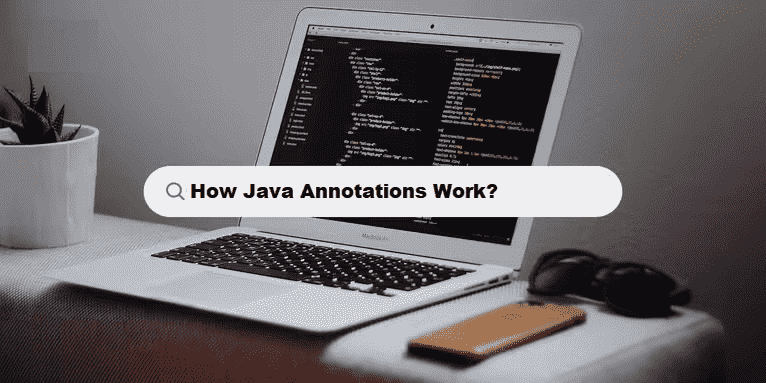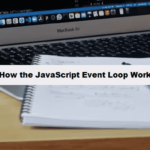In Java, annotations are a form of metadata that provide additional information about a program to the compiler, development tools, or runtime environment. They do not affect the actual behavior of the program but can be used to convey information about the code, such as instructions, preferences, or configurations. Annotations can be applied to classes, methods, fields, parameters, and other program elements.
Concepts of Java Annotations
- Definition: An annotation in Java is a special kind of interface. It is defined using the
@symbol, followed by the annotation name. Annotations can be used to provide metadata, like telling the compiler to perform certain checks or by guiding tools like frameworks. - Common Use Cases:
- Compile-time checking: Annotations can provide hints to the compiler, such as marking methods for deprecated usage or requiring that certain methods override others.
- Runtime processing: Annotations can provide hints to the runtime environment or frameworks to process objects, such as marking fields for dependency injection or ORM mapping.
- Documentation: Some annotations are used to generate documentation, for example,
@Deprecated.
Syntax of Annotations
An annotation is defined using the @interface keyword and can include optional elements (which act like methods in an interface):
#java
@interface MyAnnotation {
String description() default "No description provided";
int value() default 0;
}
You can apply this annotation to classes, methods, fields, etc., like so:
#java
@MyAnnotation(description = "This is a custom annotation", value = 10)
public class MyClass {
// Class body
}
Types of Annotations
- Built-in Annotations: Java provides several predefined annotations that serve specific purposes:
@Override: Indicates that a method is overriding a method from a superclass.@Deprecated: Marks a method, class, or field as deprecated, suggesting it should no longer be used.@SuppressWarnings: Tells the compiler to suppress specific warnings for the annotated element.@FunctionalInterface: Indicates that an interface is intended to be a functional interface (i.e., it has exactly one abstract method).
- Custom Annotations: You can create your own annotations. A custom annotation can include elements (with default values), and you can apply it wherever annotations are allowed.
#java
@Retention(RetentionPolicy.RUNTIME) // Retention policy
@Target(ElementType.METHOD) // Specifies that this annotation can be applied to methods
public @interface MyCustomAnnotation {
String author() default "Unknown";
String date();
}
Retention Policies: Java annotations have a retention policy that specifies how long the annotation should be kept:
RetentionPolicy.SOURCE: The annotation is discarded by the compiler and not included in the compiled.classfile. It is used only during source code analysis or preprocessing.RetentionPolicy.CLASS: The annotation is retained in the.classfile but is not available at runtime.RetentionPolicy.RUNTIME: The annotation is available at runtime and can be accessed via reflection.
#java
@Retention(RetentionPolicy.RUNTIME)
@Target(ElementType.METHOD)
public @interface MyAnnotation {
String value();
}
Target Elements: An annotation can be restricted to certain elements in your code, such as methods, classes, fields, parameters, etc. You specify this using the @Target annotation.
ElementType.METHOD: Can be used on methods.ElementType.FIELD: Can be used on fields.ElementType.PARAMETER: Can be used on method parameters.ElementType.TYPE: Can be used on classes or interfaces.
#java
@Target(ElementType.FIELD)
public @interface FieldInfo {
String description();
}
Accessing Annotations via Reflection
Annotations can be accessed at runtime using Java reflection. You can query the annotations applied to a class or method, and then process them accordingly.
#java
import java.lang.annotation.*;
import java.lang.reflect.Method;
@Retention(RetentionPolicy.RUNTIME)
@Target(ElementType.METHOD)
@interface MyAnnotation {
String value();
}
class MyClass {
@MyAnnotation(value = "Test Method")
public void myMethod() {
System.out.println("This is my method.");
}
}
public class AnnotationExample {
public static void main(String[] args) throws Exception {
Method method = MyClass.class.getMethod("myMethod");
// Check if the method is annotated with MyAnnotation
if (method.isAnnotationPresent(MyAnnotation.class)) {
MyAnnotation annotation = method.getAnnotation(MyAnnotation.class);
System.out.println("Annotation value: " + annotation.value());
}
}
}
Output:
#bash
Annotation value: Test Method
Use Cases of Annotations
- Marking Methods for Deprecated Usage:
- The
@Deprecatedannotation marks methods that should not be used anymore.
- The
#java
@Deprecated
public void oldMethod() {
System.out.println("This method is deprecated.");
}
Frameworks like Spring or Hibernate:
- Annotations are widely used in frameworks like Spring and Hibernate to simplify configuration and provide declarative behavior. For example, in Spring, annotations like
@Autowiredor@Componentare used for dependency injection.
#java
@Component
public class MyService {
@Autowired
private MyRepository myRepository;
}
Unit Testing with JUnit:
- In JUnit, annotations such as
@Test,@Before,@Afterare used to mark methods that should run before or after tests.
#java
@Test
public void testMethod() {
assertEquals(4, 2 + 2);
}
Review:
- Annotations are metadata that provide additional information about the program to compilers, tools, or frameworks.
- They do not directly affect program behavior but can be processed at compile-time, runtime, or even during source code analysis.
- Java provides several built-in annotations like
@Override,@Deprecated, and@SuppressWarnings, while you can also define custom annotations. - Annotations can be accessed at runtime using reflection, allowing for dynamic behavior, especially in frameworks like Spring and Hibernate.
Improving Data Management with Coding Filters!
For developers dealing with large datasets, coding filters provide an effective way to manage data more efficiently. By applying filters to sort, validate, or transform data, developers can ensure that only the necessary data is processed, making applications faster and easier to maintain.