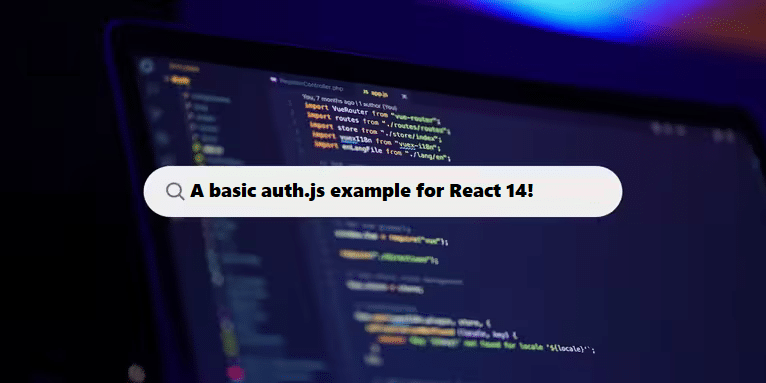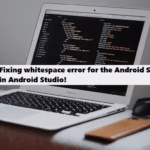Here’s a simple example of an auth.js file for handling authentication in a React app using React 14. This example demonstrates how to manage user credentials using a mock authentication function.
auth.js
#reactjs
// auth.js
export const login = (username, password) => {
// Mock credentials
const mockCredentials = {
username: 'user',
password: 'password'
};
if (username === mockCredentials.username && password === mockCredentials.password) {
// Return a mock user object
return { id: 1, username: mockCredentials.username };
} else {
throw new Error('Invalid credentials');
}
};
export const logout = () => {
// Handle logout (clear user session, etc.)
console.log('User logged out');
};
// Example of a function to check if the user is logged in
export const isAuthenticated = (user) => {
return !!user;
};Example Usage in a React Component
#reactjs #auth
// LoginComponent.js
import React, { useState } from 'react';
import { login, logout, isAuthenticated } from './auth';
const LoginComponent = () => {
const [username, setUsername] = useState('');
const [password, setPassword] = useState('');
const [user, setUser] = useState(null);
const [error, setError] = useState('');
const handleLogin = (e) => {
e.preventDefault();
try {
const loggedInUser = login(username, password);
setUser(loggedInUser);
setError('');
} catch (err) {
setError(err.message);
}
};
const handleLogout = () => {
logout();
setUser(null);
};
return (
<div>
{user ? (
<div>
<h2>Welcome, {user.username}!</h2>
<button onClick={handleLogout}>Logout</button>
</div>
) : (
<form onSubmit={handleLogin}>
<div>
<label>Username:</label>
<input
type="text"
value={username}
onChange={(e) => setUsername(e.target.value)}
/>
</div>
<div>
<label>Password:</label>
<input
type="password"
value={password}
onChange={(e) => setPassword(e.target.value)}
/>
</div>
{error && <p style={{ color: 'red' }}>{error}</p>}
<button type="submit">Login</button>
</form>
)}
</div>
);
};
export default LoginComponent;Review:
- auth.js: Contains functions for login, logout, and checking authentication.
- LoginComponent: A simple React component that uses these functions to manage user login state.
You can integrate this into your React app to handle basic authentication. If you have further requirements or a different context in mind, let me know!
Benefits of Using Coding Filters in Software Development!
Using coding filters brings numerous benefits to software development, such as improved code maintainability, easier debugging, and better performance. By isolating specific logic or conditions, developers can minimize the risk of errors and make their code more modular, readable, and adaptable to changes.