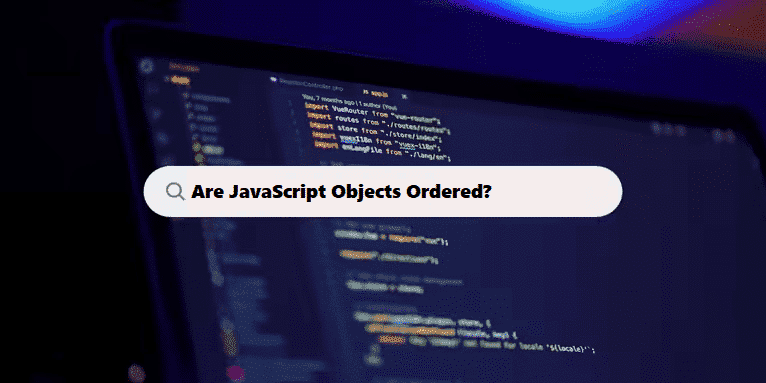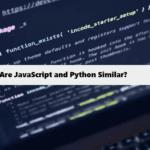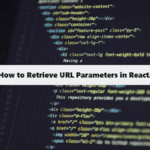JavaScript objects are not guaranteed to be ordered in all cases, but the behavior can depend on the type of keys used and the JavaScript engine. Here’s how it works in practice:
1. String keys:
- Order of string keys is generally insertion order in modern JavaScript engines (like V8, SpiderMonkey, Chakra, and others).
- However, there are some special cases where numeric string keys (
"1","2","100", etc.) are ordered numerically rather than by insertion order. This is because JavaScript treats numeric strings as integers when they’re used as object keys.
#javascript
let obj = {
"10": "a",
"2": "b",
"1": "c",
"3": "d",
"a": "e"
};
console.log(Object.keys(obj)); // Output: ["1", "2", "3", "10", "a"]
In the example above, "1", "2", "3", and "10" are sorted numerically, while "a" is treated as a non-numeric string and comes last.
2. Non-string keys (Symbols):
- Symbol keys are ordered by insertion order and don’t follow the numeric sorting rule for string keys.
#javascript
let obj = {};
let sym1 = Symbol('sym1');
let sym2 = Symbol('sym2');
obj[sym2] = "value2";
obj[sym1] = "value1";
console.log(Object.getOwnPropertySymbols(obj)); // Output: [sym2, sym1]
3. ES6 Map objects:
If you need an object where the order of keys is strictly guaranteed (including both string and Symbol keys), you might consider using a Map instead of a regular object. The Map object guarantees that the insertion order of keys will be preserved, and it handles both strings and symbols in the order they were added.
#javascript
let map = new Map();
map.set("a", 1);
map.set("b", 2);
map.set("c", 3);
console.log([...map.keys()]); // Output: ["a", "b", "c"]
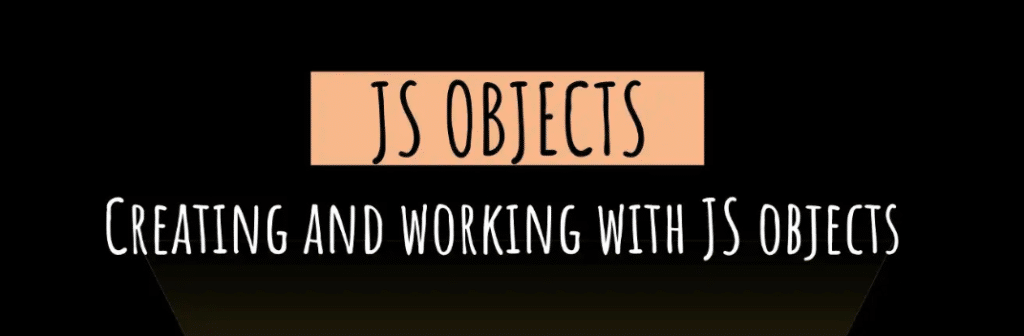
Review:
- String keys: Generally ordered by insertion, but numeric keys are sorted.
- Symbol keys: Ordered by insertion.
- Map objects: Order is always guaranteed.
So, while JavaScript objects do have an order for string keys in most modern engines, there are certain cases (like numeric keys) where the order may differ. For consistent order, Map is a better choice.
Coding Filters Enhance Collaboration in Development Teams!
In team-based development environments, coding filters help enhance collaboration by making code more modular and easier to understand. By using filters, developers can work on different parts of an application without interfering with one another, streamlining the development process and improving team productivity.