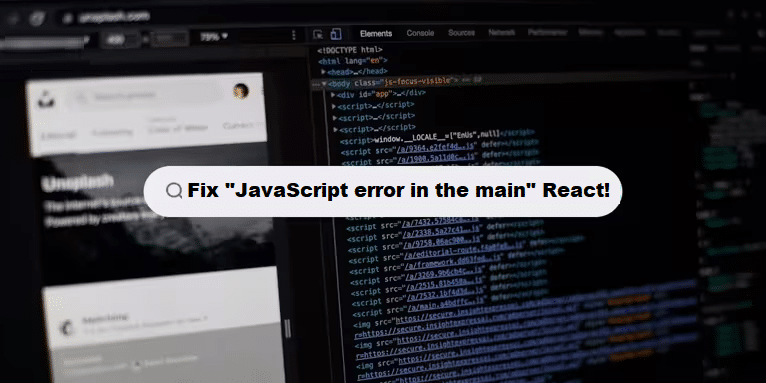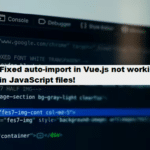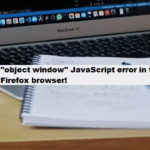In a React application, a “JavaScript error in the main process” typically indicates an issue occurring at a higher level, such as in your main app component or while managing the application state. Here’s a basic example that illustrates how you might encounter and handle such an error using error boundaries.
Example: Handling Errors in React
- Create an Error Boundary Component
An Error Boundary component is a special type of React component that can catch JavaScript errors in its child components.
#javascript #reactjs
import React from 'react';
class ErrorBoundary extends React.Component {
constructor(props) {
super(props);
this.state = { hasError: false };
}
static getDerivedStateFromError(error) {
// Update state to display fallback UI
return { hasError: true };
}
componentDidCatch(error, errorInfo) {
// You can also log the error to an error reporting service
console.error("Error caught by Error Boundary:", error, errorInfo);
}
render() {
if (this.state.hasError) {
// Fallback UI
return <h1>Something went wrong.</h1>;
}
return this.props.children;
}
}- Use the Error Boundary in Your App
Wrap the components that might throw an error within the ErrorBoundary.
#reactjs #javascript
import React from 'react';
import ErrorBoundary from './ErrorBoundary';
class BuggyComponent extends React.Component {
render() {
// This will throw an error
throw new Error("I crashed!");
return <div>Buggy Component</div>;
}
}
function App() {
return (
<ErrorBoundary>
<h1>My App</h1>
<BuggyComponent />
</ErrorBoundary>
);
}
export default App;Explanation:
- ErrorBoundary Component: This component is designed to catch JavaScript errors in its child components. When an error is caught, it updates the state to trigger a fallback UI (in this case, a simple error message).
- BuggyComponent: This component deliberately throws an error when rendered, simulating a JavaScript error in the main process.
- App Component: The
BuggyComponentis wrapped in theErrorBoundary, so if it throws an error, the error boundary will catch it and display the fallback UI.
Running the Code
When you run this code in a React application, you will see “Something went wrong.” displayed instead of the normal content when the BuggyComponent throws an error.
Key Points to Note
- Error boundaries do not catch errors for:
- Event handlers
- Asynchronous code (e.g.,
setTimeout) - Server-side rendering
- Errors thrown in the Error Boundary itself (rather, use error boundaries for your error boundaries)
By implementing error boundaries, you can effectively manage unexpected errors in your React application and provide a smoother user experience.
Improving Data Management with Coding Filters!
For developers dealing with large datasets, coding filters provide an effective way to manage data more efficiently. By applying filters to sort, validate, or transform data, developers can ensure that only the necessary data is processed, making applications faster and easier to maintain.