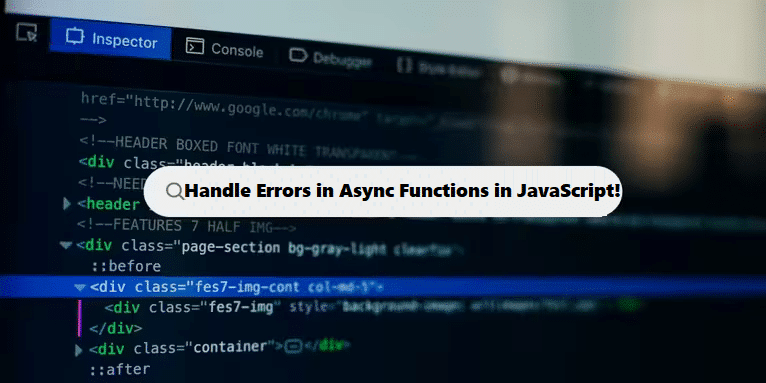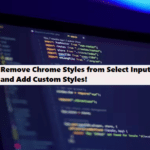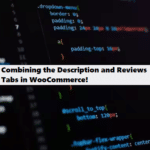In JavaScript, when working with async functions and promises, errors can sometimes be difficult to catch if not handled properly. If there is an issue in your asynchronous code — such as a reference to an undefined variable — it’s important to know how to catch and manage these errors without letting them crash the program.
Problem Scenario: Handling Errors in an Async Function
Let’s assume we have an asynchronous function that contains a bug, such as trying to access an undefined variable. Consider the following example:
#javascript
function resolveAfter2Seconds() {
return new Promise((resolve) => {
setTimeout(() => {
resolve(undefined_variable); // This will throw ReferenceError
}, 2000);
});
}In this case, calling resolveAfter2Seconds() will throw a ReferenceError because undefined_variable is not defined. Let’s explore how to handle this error properly using both Promise chaining and async/await with try...catch.
Let Handle Errors in Async Functions
1. Handling Errors with .catch() on the Promise
When working with promises, you can handle errors using .catch() at the end of the promise chain. This approach ensures that errors are caught if they occur during the promise execution.
However, in the case of the function resolveAfter2Seconds(), we should ensure that any errors are caught inside the promise and properly rejected.
Code:
#javascript
function resolveAfter2Seconds() {
return new Promise((resolve, reject) => {
setTimeout(() => {
try {
resolve(undefined_variable); // This will throw ReferenceError
} catch (err) {
reject(err); // Reject the promise with the error
}
}, 2000);
});
}
resolveAfter2Seconds()
.then(result => console.log(result))
.catch(error => console.log('Caught error:', error)); // This should catch the ReferenceErrorReview:
- We modified the function to reject the promise if an error occurs inside the
setTimeoutcallback. By usingreject(err), we ensure that the error is passed along the promise chain. - The
.catch()block at the end of the promise chain will then handle the rejected error, allowing us to log or process the error appropriately.
This is an effective way to ensure that errors in asynchronous code are properly handled without crashing the application.
2. Handling Errors with try...catch in an Async Function
When using async/await, you can use the try...catch block to handle errors in an asynchronous function. This method is particularly useful when you’re working with code that uses await for promise resolution.
Code:
#javascript
async function safeAsyncCall() {
try {
const result = await resolveAfter2Seconds(); // Awaiting the promise resolution
console.log(result);
} catch (error) {
console.log("Something went wrong:", error); // Catches the ReferenceError
}
}
safeAsyncCall();
Review:
- In this version, the
safeAsyncCallfunction is marked asasync, which allows us to useawaitto wait for the result ofresolveAfter2Seconds(). - The
try...catchblock is used to wrap theawaitstatement, ensuring that any errors that occur within theresolveAfter2Seconds()function (like aReferenceError) are caught in thecatchblock. - If the error occurs, the
catchblock will log the error message, preventing the application from crashing.
Key Takeaways:
- Using
.catch(): With promises, you can handle errors by attaching a.catch()block to the promise chain. It’s important that errors are rejected within the promise itself to ensure the.catch()handler works as expected. - Using
try...catch: When working withasyncfunctions, you can handle errors usingtry...catch. This allows you to handle synchronous and asynchronous errors seamlessly.
Note: Handling Errors in Async Functions
Handling errors in async functions is crucial for building robust JavaScript applications. While there’s no way to avoid errors caused by bugs like an undefined variable, the key is to ensure that you catch these errors properly.
- When using promises, reject errors inside the promise and catch them with
.catch(). - When using
async/await, wrap your code in atry...catchblock to catch any errors that might occur during the async operation.
By using these techniques, you can safely handle errors in your asynchronous functions, ensuring your application remains stable even when something goes wrong.
Reducing Bugs with Coding Filters in Complex Applications!
Coding filters can help reduce bugs by simplifying complex application logic. When developers use filters to isolate specific tasks, they decrease the likelihood of errors caused by unhandled conditions or improper data handling. This leads to more stable applications with fewer issues.