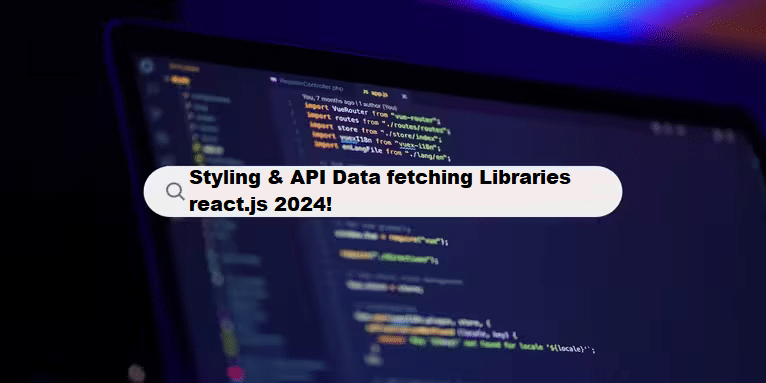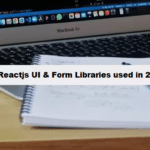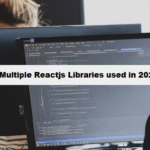5. Styling Libraries
- Styled-components: A popular library for writing CSS in JavaScript, allowing you to style components using tagged template literals.
- Emotion: Another library for writing CSS with JavaScript, with both inline and styled-component-like approaches.
- Tailwind CSS: While not specific to React, Tailwind is a utility-first CSS framework that can be easily integrated with React for rapid UI development.
Styled-components Example:
Install styled-components:
#bash
npm install styled-components#reactjs #javascript
// App.js
import React from 'react';
import styled from 'styled-components';
const Button = styled.button`
background-color: #4caf50;
color: white;
padding: 10px 20px;
border: none;
border-radius: 5px;
`;
function App() {
return <Button>Styled Button</Button>;
}
export default App;Tailwind CSS Example:
Install Tailwind CSS and configure it for React:
#bash
npm install -D tailwindcss
npx tailwindcss initAdd Tailwind to your CSS:
#css
/* src/index.css */
@tailwind base;
@tailwind components;
@tailwind utilities;#reactjs #javascript
// App.js
import React from 'react';
import './index.css';
function App() {
return <button className="bg-blue-500 text-white px-4 py-2 rounded">Tailwind Button</button>;
}
export default App;6. API & Data Fetching Libraries
- Axios: A promise-based HTTP client used to fetch data from APIs. It works well with React for making network requests.
- React Query: A powerful library for managing server-state, caching, and synchronizing data from APIs in React applications.
- SWR: A lightweight library for data fetching, caching, and revalidation developed by Vercel.
Axios Example:
Install Axios:
#bash
npm install axios#reactjs #javascript
// App.js
import React, { useState, useEffect } from 'react';
import axios from 'axios';
function App() {
const [data, setData] = useState(null);
useEffect(() => {
axios.get('https://jsonplaceholder.typicode.com/posts/1')
.then(response => setData(response.data));
}, []);
return <div>{data ? <p>{data.title}</p> : <p>Loading...</p>}</div>;
}
export default App;Best Practices for Implementing Coding Filters!
To get the most out of coding filters, it’s essential to follow best practices when implementing them. This includes writing reusable filter functions, keeping logic modular, and ensuring that filters are applied consistently throughout your codebase. These practices improve code quality and make it easier to scale and maintain.