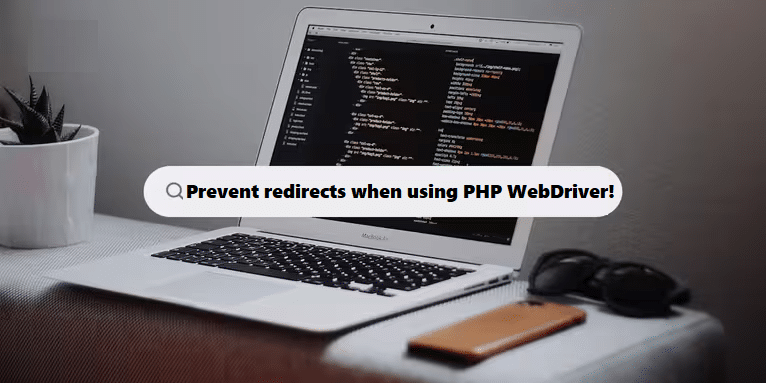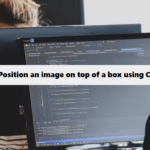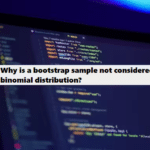To prevent redirects when using PHP WebDriver (like Facebook’s PHP WebDriver for Selenium), you can configure your WebDriver settings to handle navigation manually. Here are some strategies you can employ:
1. Disable Redirects in WebDriver Settings
Most WebDriver implementations do not provide a direct way to disable redirects. However, you can manually check the response and handle it without following redirects.
2. Using Curl for Requests
If your goal is to manage HTTP requests without following redirects, you can use cURL instead of WebDriver. Here’s a basic example:
#php
$ch = curl_init();
curl_setopt($ch, CURLOPT_URL, "http://your-url.com");
curl_setopt($ch, CURLOPT_RETURNTRANSFER, true);
curl_setopt($ch, CURLOPT_FOLLOWLOCATION, false); // Disable following redirects
$response = curl_exec($ch);
curl_close($ch);
// Handle your response here
echo $response;3. Handling Redirection in Tests
If you want to test a specific URL without following redirects, you can:
- Capture the URL: After a navigation action, check the current URL and ensure it matches your expectations.
- Check Response Code: Use tools or custom methods to check HTTP response codes.
Example Using WebDriver
If you’re using the PHP WebDriver for a testing scenario, you could do something like this:
#php
$driver->get('http://your-url.com');
// Check if the URL is the expected one
$currentUrl = $driver->getCurrentURL();
if ($currentUrl !== 'http://expected-url.com') {
// Handle the case of a redirect or log it
echo "Redirect detected!";
}Note:
If your use case is about managing HTTP requests without following redirects, using cURL is often simpler. If you’re specifically working with WebDriver for testing, ensure you manually check the URL after actions to avoid following unwanted redirects. Let me know if you need more detailed examples or assistance!
Coding Filters Enhance Collaboration in Development Teams!
In team-based development environments, coding filters help enhance collaboration by making code more modular and easier to understand. By using filters, developers can work on different parts of an application without interfering with one another, streamlining the development process and improving team productivity.